How to Use Negative Keywords in Google Ads: Negative Keywords Explained
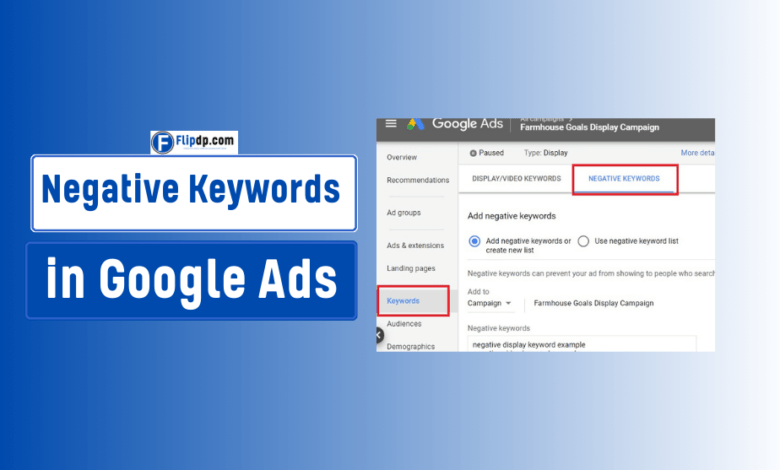
In the realm of digital advertising, Google Ads stands out as one of the most powerful tools for businesses seeking to drive traffic and sales. However, achieving success in Google Ads requires more than just selecting the right keywords. One often-overlooked aspect is the strategic use of negative keywords. This article will provide an in-depth exploration of how to use negative keywords in Google Ads, equipping you with the knowledge and skills to optimize your campaigns effectively.
Understanding Negative Keywords: A Beginner’s Guide
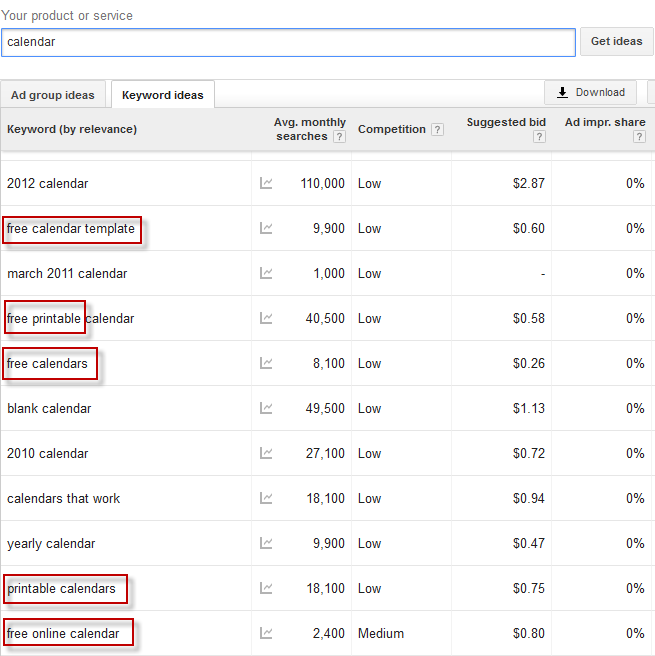
What Are Negative Keywords in Google Ads?
Negative keywords are terms that prevent your ads from being displayed for specific search queries. When you add a negative keyword to your Google Ads campaign, you’re instructing Google to exclude your ads from searches that include those terms. For example, if you sell luxury watches and add “cheap” as a negative keyword, your ads won’t show up when users search for “cheap luxury watches.” This targeting helps ensure that your ads are only displayed to users likely to convert, thereby improving your return on investment (ROI).
Why Negative Keywords Matter in Your Google Ads Campaigns
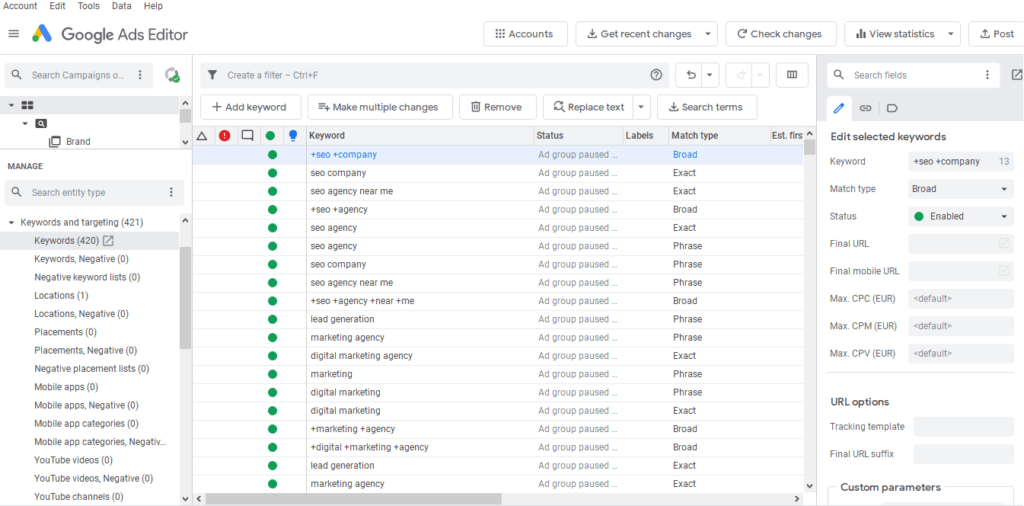
Incorporating negative keywords into your Google Ads strategy can drastically enhance your campaign’s effectiveness. Here’s why they matter:
- Reduced Wasted Spend: Negative keywords help eliminate clicks from users who are not interested in your products or services. This leads to lower costs and better allocation of your advertising budget.
- Improved Click-Through Rates (CTR): By targeting a more relevant audience, you’re likely to see an increase in CTR. Higher CTRs not only indicate effective advertising but also positively impact your Quality Score.
- Enhanced Ad Relevance: Ads that are displayed to a more targeted audience are more likely to resonate, leading to better conversion rates.
How to Identify Effective Negative Keywords for Your Ads
Identifying effective negative keywords is essential for optimizing your campaigns. Here are some methods to help you pinpoint the right terms to exclude:
- Analyze Search Query Reports: Google Ads provides search term reports that show you what users searched for before clicking your ads. This report can help you identify irrelevant terms that can be added as negative keywords.
- Use Keyword Research Tools: Tools like Google Keyword Planner, SEMrush, or Ahrefs can help you find potential negative keywords. Look for keywords that may attract the wrong audience or indicate low purchase intent.
- Competitor Analysis: Researching your competitors can also uncover negative keywords. If you find competitors are bidding on terms that don’t seem to match their offerings, consider adding similar terms as negatives for your own campaigns.
The Benefits of Using Negative Keywords in Google Ads
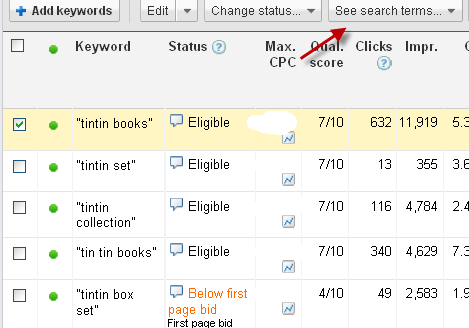
The advantages of using negative keywords extend beyond just cost savings. Here are some of the key benefits:
- Higher Conversion Rates: By filtering out irrelevant traffic, you increase the likelihood that users who see your ads are genuinely interested in what you offer, which can lead to higher conversion rates.
- Better Quality Score: Google uses a Quality Score metric to determine ad rankings. Negative keywords can lead to better ad relevance, improving your Quality Score and ultimately lowering your CPC (cost-per-click).
- Greater Control Over Campaign Performance: Negative keywords give you more control over which searches trigger your ads, allowing you to tailor your marketing efforts to your ideal audience.
A Step-by-Step Guide to Adding Negative Keywords in Google Ads
Adding negative keywords to your Google Ads campaigns is straightforward. Here’s how to do it:
- Sign in to Your Google Ads Account: Navigate to your Google Ads dashboard.
- Select the Campaign or Ad Group: Choose the specific campaign or ad group where you want to add negative keywords.
- Click on Keywords: In the left-hand menu, click on “Keywords” to access the keywords settings.
- Add Negative Keywords: Look for the “Negative Keywords” tab. Click on it, then select the option to add negative keywords.
- Enter Your Negative Keywords: Input the negative keywords you’ve identified. You can add multiple keywords by separating them with commas.
- Choose the Match Type: Specify whether you want to use broad match, phrase match, or exact match for your negative keywords. Each type has different implications on how your ads will be triggered.
- Save Your Changes: Once you’ve entered all the necessary information, be sure to save your changes.
Common Mistakes to Avoid When Using Negative Keywords
While negative keywords are a powerful tool, mistakes can hinder your campaign performance. Here are some common pitfalls to avoid:
- Overusing Negative Keywords: Adding too many negative keywords can limit your audience significantly. It’s important to find a balance to ensure you’re not inadvertently excluding potential customers.
- Not Reviewing Search Query Reports: Failing to regularly check your search query reports can lead to missed opportunities. Regular reviews can help you refine your negative keyword list effectively.
- Ignoring Match Types: Not understanding the implications of different match types can lead to poor ad performance. Make sure to choose the right match type based on your campaign goals.
How Negative Keywords Can Improve Your Ad Relevance
Ad relevance is crucial for campaign success. Negative keywords contribute to ad relevance in several ways:
- Targeting Specific Audiences: By filtering out irrelevant searches, you ensure that your ads are only shown to users with specific intent related to your offerings.
- Reducing Ad Fatigue: Showing ads to uninterested audiences can lead to ad fatigue. Negative keywords help refresh your audience by keeping your ads relevant and targeted.
Maximizing ROI: The Role of Negative Keywords in Google Ads
To maximize your return on investment, negative keywords play a critical role. They help ensure that your advertising budget is spent effectively by:
- Eliminating Unqualified Leads: By excluding terms that don’t align with your products, you can focus your budget on attracting qualified leads who are more likely to convert.
- Enhancing Overall Campaign Performance: Improved click-through rates, conversion rates, and quality scores contribute to better overall campaign performance, which in turn maximizes ROI.
How to Research Negative Keywords for Your Campaign
Effective negative keyword research requires a strategic approach. Here are some techniques to consider:
- Utilize Google Ads Tools: The Google Ads interface offers built-in tools that help you identify search terms that may not be relevant to your campaign.
- Leverage Customer Feedback: If you have access to customer insights or feedback, use that information to understand what terms might be misleading or off-target.
- Engage with Online Communities: Platforms like Reddit, Quora, or industry-specific forums can provide insights into common misconceptions and irrelevant terms related to your industry.
Best Practices for Managing Negative Keywords in Google Ads
Implementing best practices will ensure that your negative keywords are managed effectively:
- Regularly Review and Update: Make it a habit to review your negative keyword list regularly. As your campaigns evolve, your negative keyword list should too.
- Categorize Your Negative Keywords: Organize your negative keywords into categories based on relevance. This helps you maintain clarity and focus in your campaigns.
- Use a Shared Negative Keyword List: If you manage multiple campaigns, consider creating a shared negative keyword list. This ensures consistency and saves time.
The Impact of Negative Keywords on Click-Through Rates (CTR)
Negative keywords can have a significant impact on your click-through rates. Here’s how:
- Increased CTR: When your ads are displayed to a more relevant audience, it’s likely that more users will click on them, leading to an increase in CTR.
- Lower Bounce Rates: Users who find your ads relevant are less likely to bounce from your landing pages, which can lead to improved overall site engagement metrics.
How to Create a Negative Keyword List for Your Campaign
Creating a negative keyword list involves thoughtful consideration and research. Here’s a step-by-step approach:
- Identify Irrelevant Keywords: Start by listing terms that are frequently associated with your industry but do not align with your offerings.
- Group Keywords: Organize your keywords into categories (e.g., location-based, price-related) for better management.
- Refine Your List: Regularly analyze and refine your list based on performance metrics and search query reports.
- Save and Implement: Once you have a well-structured list, save it and implement it into your Google Ads account.
Utilizing Broad, Phrase, and Exact Match Negative Keywords
Understanding the match types for negative keywords is essential for optimizing your campaigns:
- Broad Match: Your ads won’t show for any search that includes the negative keyword in any order. This is the most inclusive option.
- Phrase Match: Your ads won’t show if the exact phrase of the negative keyword appears in that order, but can include additional words.
- Exact Match: Your ads will only be excluded when the negative keyword is searched exactly as you have it listed.
How to Use Google Ads Negative Keywords for Local Campaigns
Negative keywords can also be tailored for local campaigns. Here’s how:
- Exclude Irrelevant Locations: If you’re targeting a specific geographical area, add negative keywords related to locations outside your target market.
- Focus on Local Terms: Use negative keywords to exclude searches that might imply the user is looking for national or global services that don’t apply to your local offerings.
Monitoring and Updating Your Negative Keywords: A Best Practice
Ongoing monitoring and updating are crucial for maintaining an effective negative keyword strategy:
- Use Performance Metrics: Regularly analyze the performance of your ads to determine if your negative keywords are effectively filtering out unwanted traffic.
- Adapt to Market Changes: The market is dynamic, and so should be your negative keyword strategy. Keep an eye on trends and adjust your list accordingly.
The Differences Between Negative Keywords and Regular Keywords
Understanding the distinction between negative keywords and regular keywords is crucial for optimizing your Google Ads campaigns. Here’s how they differ:
Intent and Purpose
- Regular Keywords: These are the terms for which you want your ads to be shown. They align with what potential customers are searching for when they look for your products or services. The aim is to target users actively seeking what you offer.
- Negative Keywords: In contrast, negative keywords are the terms you want to exclude from triggering your ads. They help filter out irrelevant traffic that may lead to clicks but do not convert into sales. Essentially, they ensure your ads reach a more relevant audience.
Impact on Cost and Budget
- Regular Keywords: These keywords directly influence your ad spend. The more competitive the keyword, the higher the cost per click (CPC) is likely to be. Your budget allocation will often focus on maximizing visibility for these keywords.
- Negative Keywords: While they do not directly cost anything, effective use of negative keywords can lead to significant savings. By preventing unqualified clicks, you reduce wasted ad spend, allowing you to allocate your budget more efficiently.
Strategy and Management
- Regular Keywords: Managing regular keywords involves continuous research and optimization to ensure that you’re targeting the most effective and relevant terms. You may need to adjust bids, ad copy, and landing pages based on performance.
- Negative Keywords: Managing negative keywords requires ongoing analysis of search term reports and campaign performance. Regular updates and refinements are essential to maintain an effective negative keyword strategy.
Examples in Practice
- Regular Keyword Example: If you sell organic coffee, relevant keywords might include “buy organic coffee,” “organic coffee beans,” and “best organic coffee brands.”
- Negative Keyword Example: If you’re selling premium organic coffee, you might add “cheap,” “discount,” or “free” as negative keywords to prevent your ads from showing to users looking for lower-cost options.
How to Use Negative Keywords in Google Ads to Reduce Wasted Spend
Reducing wasted spend is a significant goal for any advertising campaign. Here’s how negative keywords contribute to this objective:
Eliminate Low-Quality Traffic
By excluding terms that are irrelevant to your offerings, you minimize clicks from users who are unlikely to convert. For example, if your business sells high-end sports cars, adding “used” or “affordable” as negative keywords can prevent your ads from being shown to budget-conscious consumers.
Focus on High-Intent Users
Using negative keywords helps you hone in on users with high purchasing intent. For instance, if you sell premium hiking gear, you might exclude terms like “cheap hiking gear” or “free hiking equipment,” ensuring that your ads are presented to consumers who value quality and are willing to pay for it.
Optimize Budget Allocation
With the money saved from eliminating unqualified clicks, you can redirect your budget toward high-performing campaigns or explore new advertising opportunities. This shift can enhance overall campaign effectiveness and ROI.
Negative Keywords vs. Negative Match Types: What You Need to Know
When working with negative keywords, understanding the various match types is essential for refining your campaigns. Here’s what you need to know:
Match Types Explained
- Broad Match: When you use broad match for negative keywords, your ad won’t show if the search query contains all the negative keywords in any order. For example, if you set “free” as a broad match negative keyword, your ads won’t show for searches like “buy free coffee.”
- Phrase Match: With phrase match negative keywords, your ad will not appear for searches that contain the exact phrase in that order. For instance, if “organic coffee” is set as a phrase match negative keyword, your ads won’t show for “best organic coffee to buy.”
- Exact Match: Exact match negative keywords are the most restrictive. Your ad will be excluded only if the search query matches the negative keyword exactly. If you set “organic coffee” as an exact match negative keyword, your ad won’t show for that exact search.
Choosing the Right Match Type
Selecting the appropriate match type for your negative keywords is crucial for effectively managing your ad campaigns. Broad match can help cast a wider net, while exact match offers tighter control. Evaluating your campaign goals and audience will guide your decision.
Case Studies: Successful Google Ads Campaigns Using Negative Keywords
To illustrate the effectiveness of negative keywords, let’s explore some successful case studies:
Case Study 1: A Local Bakery
A local bakery wanted to increase foot traffic to its store. By analyzing search query reports, they identified that many searches included the term “vegan” and “cheap.” By adding these as negative keywords, they prevented their ads from showing to users looking for budget options or vegan products. As a result, their click-through rates increased, and they saw a 30% rise in sales.
Case Study 2: An E-commerce Clothing Store
An e-commerce clothing store specializing in high-end fashion used negative keywords to refine their audience. They identified terms like “cheap clothes,” “used clothing,” and “free shipping” as irrelevant to their target demographic. After implementing these negative keywords, they noted a 50% increase in conversion rates, demonstrating the effectiveness of reaching the right audience.
Case Study 3: A Digital Marketing Agency
A digital marketing agency focused on generating leads for high-value clients. They continuously monitored their campaigns and used negative keywords to filter out low-intent search terms like “free SEO tips” and “cheap marketing services.” This resulted in higher quality leads and a substantial increase in client acquisition, showcasing the power of negative keywords in lead generation campaigns.
Conclusion
In conclusion, mastering how to use negative keywords in Google Ads is vital for optimizing your advertising strategy and ensuring that your campaigns are effective and cost-efficient. By understanding the purpose and impact of negative keywords, you can reduce wasted ad spend, improve click-through rates, and enhance overall campaign performance.
FAQs, how to use negative keywords in google ads
1. What are negative keywords in Google Ads?
Negative keywords in Google Ads are specific terms that you add to your campaigns to prevent your ads from showing up for irrelevant searches. This helps you avoid paying for clicks from users who aren’t likely to convert.
2. How do negative keywords work in Google Ads?
Negative keywords block your ads from being triggered by search queries that include those terms. For instance, if you sell luxury shoes and add “cheap” as a negative keyword, your ad won’t appear when someone searches for “cheap shoes.”
3. Why are negative keywords important in Google Ads campaigns?
Negative keywords help improve the efficiency of your Google Ads campaigns by preventing wasted spend on irrelevant clicks. They enhance targeting, improve click-through rates (CTR), and increase the return on ad spend (ROAS).
4. How can I add negative keywords in Google Ads?
To add negative keywords:
Log into your Google Ads account.
Go to your campaign or ad group.
Click on the “Keywords” tab.
Select “Negative keywords.”
Add the specific terms or phrases that you want to block.
5. How do I choose the right negative keywords for my campaign?
Choose negative keywords by analyzing your search terms report, identifying keywords that trigger your ads but are irrelevant to your offerings. You can also use keyword research tools to find potential negative keywords that don’t align with your goals.


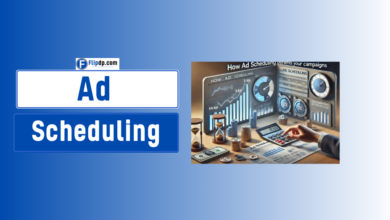


2 Comments