What is xResolver? Comprehensive Guide How It Works, Its Purpose, and Why It Matters

What is xResolver?
xResolver is an online tool that translates gamer tags and usernames into IP addresses. Essentially, it works as a database that stores public IPs linked to specific gamer tags, making it possible to track the IP address of a particular player using their gaming identity. The tool was originally created for use on popular gaming consoles such as Xbox, PlayStation, and others. Players who want to pull the IPs of their competitors for various reasons, often related to network-based gameplay, use services like xResolver.
While xResolver is publicly available and widely used in gaming communities, it has sparked debates due to privacy concerns. By linking usernames to IP addresses, it can expose users to risks like IP tracking, denial-of-service (DDoS) attacks, and other network threats. Some gamers may use xResolver to gain a competitive advantage, but others are worried about their personal data and online security.
Understanding xResolver: How It Works and Why It Matters
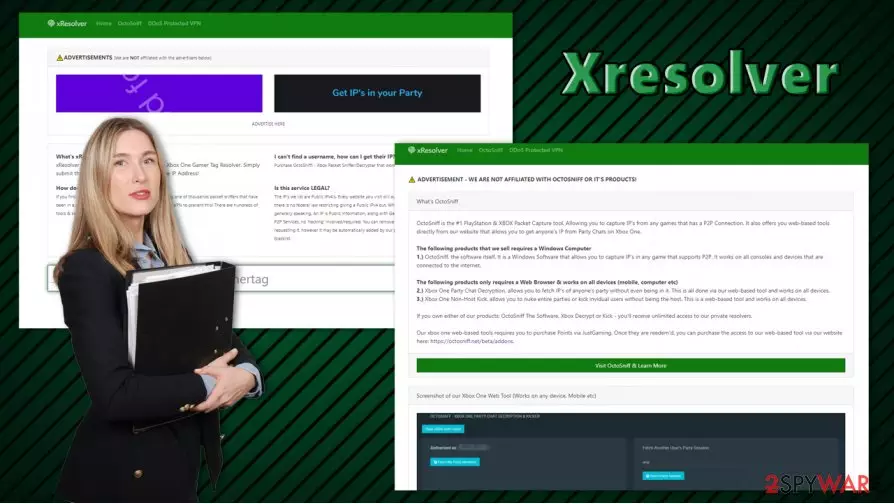
To understand how xResolver works, we need to delve into the basics of IP logging and the way networks function in online gaming. When a user logs into a game, their console or device connects to a server through a unique IP address. xResolver captures this information by accessing publicly available data on those networks and storing it in a database. By inputting a gamer tag into xResolver, you can pull the corresponding IP address of that user.
xResolver’s importance lies in its dual nature: while it provides users with insights into the online identity of players, it also raises significant ethical and security issues. On the one hand, tools like xResolver offer players a way to identify network-based issues, such as tracking users who engage in DDoS attacks. On the other hand, the platform can be exploited for harmful purposes, such as targeting someone with network attacks or spying on their activities.
In gaming communities, this raises the question of balance between legitimate uses and potential misuse. Understanding xResolver is important for gamers and developers alike because it shows the thin line between helping players manage network issues and breaching personal privacy.
What is the Purpose of xResolver in Gaming?
xResolver was created with a specific purpose in mind: to allow gamers to resolve IP addresses associated with gamer tags or online usernames. For some, this can be a helpful tool to enhance gameplay by diagnosing network lags or identifying potential network attacks. For example, if a player is consistently facing lag or disconnect issues, they might use xResolver to track whether another player is launching a DDoS attack against them, causing their network disruption.
What is the Purpose of xResolver in Gaming also extends to competitive gaming, where players use it as a strategic tool. By pulling the IPs of opponents, they can better understand the network environment of their competitors and use that information to make decisions during gameplay. However, this purpose, while seemingly tactical, often comes with ethical questions, as the tool can be used in ways that violate privacy and network security.
From a broader perspective, xResolver serves as a reminder of how intertwined gaming and network technologies have become, and why it’s critical to address the privacy and security implications of tools that expose personal information.
How xResolver Affects Gamers and Online Privacy

xResolver’s impact on gamers, especially when it comes to online privacy, is significant. When someone’s IP address is exposed, they become vulnerable to various types of cyberattacks, most commonly DDoS attacks. In a DDoS attack, the attacker floods the target’s network with fake traffic, causing the network to slow down or crash altogether. This type of attack can be a major disruption for gamers, particularly in competitive settings, where uninterrupted gameplay is crucial.
In addition to DDoS attacks, having an exposed IP address can make users more vulnerable to other online threats, such as hacking attempts or identity theft. Because xResolver makes it easy to link IP addresses with specific gamer tags, it also leads to concerns about personal privacy. Even though an IP address doesn’t reveal personal data like names or home addresses, it can still be used to track general location and launch cyberattacks.
For gamers who value their online privacy, the existence of tools like xResolver presents a dilemma. While it can be a useful tool for identifying malicious users, it can also compromise their security. This has prompted many gamers to seek solutions to protect their IP addresses, such as using VPNs or blacklisting themselves from xResolver’s database.
xResolver Features and Usage
xResolver is a widely known tool that allows users to resolve IP addresses from gamer tags, primarily for Xbox and PlayStation players. It works as an IP grabber, allowing users to input a player’s gamertag and retrieve their corresponding IP address. This information is stored in a database, making it accessible to anyone with the right tools. The core features of xResolver include IP resolution, blacklisting options, and integration with platforms like Xbox and PlayStation.
Many people use xResolver for various purposes, such as tracking other players’ IPs, defending against online attacks, or protecting their own information by blacklisting their IP from the database. However, it’s essential to use these features carefully, as misuse can lead to privacy issues or even legal trouble. Understanding how to use xResolver effectively and responsibly is key to maximizing its potential while avoiding security risks. For more detailed insights, check out the article on xResolver Features and Usage.
How to Use xResolver: Step-by-Step Guide
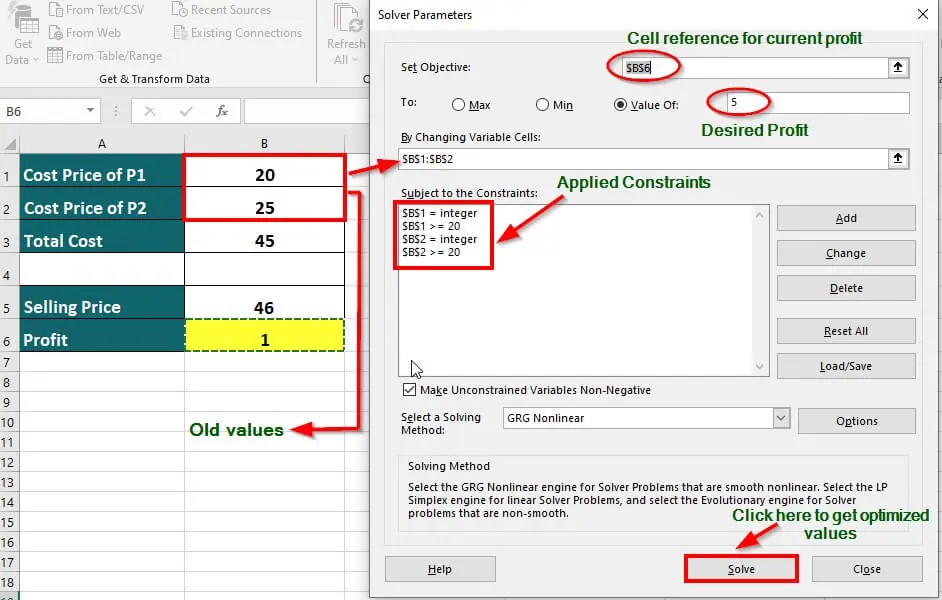
Using xResolver is straightforward, but it requires caution to avoid any unintended privacy or security breaches. Here’s a simple guide on how to use xResolver:
- Visit the Website: Navigate to the official xResolver website (ensure you are using the legitimate URL to avoid phishing sites).
- Enter the Gamertag: In the search bar, input the gamertag or username of the player whose IP you want to resolve.
- Get the IP Address: After submitting the gamertag, xResolver will search its database and display the corresponding IP address if available.
- Blacklist Your IP: If you want to protect your own IP, use the blacklist feature to prevent your IP from being resolved by others.
While this process seems easy, it’s essential to respect others’ privacy. Misusing xResolver for harmful purposes like DDoS attacks or harassment can result in severe consequences. For a more detailed exploration, check out How to Use xResolver.
How to Use xResolver IP Logger Safely
The xResolver IP logger is a feature that allows users to track IPs by logging online interactions. However, it’s critical to use this tool responsibly to avoid legal and ethical issues. Here’s how to safely use xResolver’s IP logger:
- Understand the Purpose: The IP logger can track interactions, but it’s vital to only use it for security or monitoring purposes, like detecting malicious activity on your network.
- Avoid Misuse: Never use the IP logger to track or harm others. It should not be used for illegal activities such as IP tracking for harassment or launching attacks.
- Use Protection Tools: When using any IP logger, including xResolver’s, ensure that you’re also using protective measures like VPNs and firewalls. These tools can help shield your identity while using the IP logger responsibly.
- Comply with Local Laws: Always ensure that your usage complies with the laws and regulations in your region.
Logging IPs can be helpful in monitoring and protecting your network, but it’s critical to prioritize safety and ethics when using such tools.
How xResolver Gets IPs: A Technical Breakdown

xResolver works by scraping publicly available data and storing it in a database. It utilizes techniques such as packet sniffing, where network packets are intercepted to extract IP addresses. Here’s a breakdown of how xResolver obtains IPs:
- Gamertag Input: The user provides a gamertag, which is then matched with previously stored data in xResolver’s database.
- IP Extraction: The system associates the gamertag with an IP address by accessing the history of interactions with that gamertag, typically through game servers or online sessions.
- Database Search: If the gamertag and IP are already logged in the xResolver database, the IP will be displayed.
- Continuous Updates: xResolver frequently updates its database as new users log into games, allowing it to track fresh IP addresses.
Understanding how xResolver collects IPs is important for gamers, as it highlights the need for protection measures like using VPNs to prevent your IP from being logged.
Does xResolver Still Work in 2024?
As of 2024, xResolver remains operational and continues to be a popular tool among gamers for IP resolution. While some users report occasional outages or slow performance, the service has adapted and evolved over the years. One of the biggest challenges for xResolver has been keeping up with changes in gaming networks, as platforms like Xbox Live and PlayStation Network have implemented stronger security measures to protect users’ privacy.
Despite these improvements, does xResolver still work in 2024? It still manages to provide its core services. Users should, however, be aware that using such tools might expose them to risks if not handled properly. Game networks are also becoming more vigilant about tracking and banning users who misuse IP-grabbing tools like xResolver.
How xResolver Xbox IP Puller Works
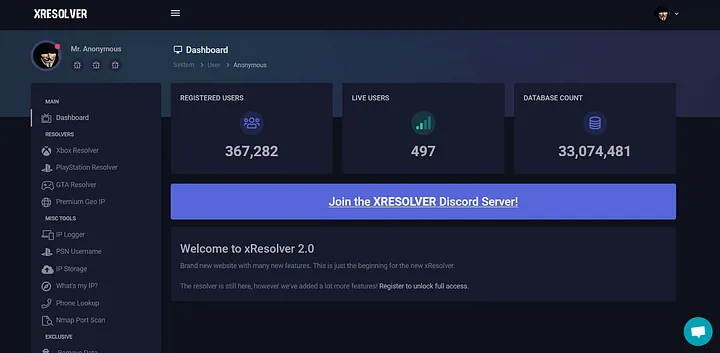
The Xbox IP puller in xResolver is a tool that allows users to pull the IP addresses of Xbox players by entering their gamertag. Here’s how it works:
- Gamertag Input: The user enters the target’s Xbox gamertag into xResolver.
- IP Resolution: xResolver checks its database for any records matching that gamertag and retrieves the IP address if available.
- IP Display: The IP address is then displayed to the user, along with other potential information such as geolocation data (if the feature is enabled).
- Blacklist Option: Users can also blacklist their own IP from the Xbox IP puller, ensuring their address doesn’t get logged or tracked.
The tool is popular among gamers who wish to identify their opponents’ IPs, but it’s critical to note that this feature can be misused for malicious purposes like launching DDoS attacks.
xResolver for PlayStation: How It’s Used and What to Expect
xResolver also works for PlayStation players, offering similar IP resolution services for PS4 and PS5 users. By entering a PlayStation Network (PSN) ID or username, users can retrieve the corresponding IP address. Here’s what you can expect when using xResolver for PlayStation:
- PSN ID Input: Users enter the target PSN ID in the search bar.
- IP Lookup: The system searches the xResolver database for matches and pulls the associated IP.
- Geolocation Features: Like with Xbox, xResolver may provide additional information like the user’s location based on their IP.
- Blacklisting on PlayStation: To protect yourself from being tracked, you can use the blacklist feature, preventing others from accessing your PlayStation IP address.
While xResolver works similarly across platforms, PlayStation’s newer models like the PS5 come with better security features, making it harder for such tools to function effectively.
How to Boot with xResolver: Explained
“Booting” with xResolver refers to using the tool to launch DDoS (Distributed Denial of Service) attacks on a target. This is an illegal activity, and it’s important to note that while xResolver provides IP addresses, it does not directly facilitate booting. Here’s how booting typically works when users misuse xResolver:
- IP Identification: A user first retrieves the target’s IP address using xResolver.
- Third-Party Tools: They then use third-party software or tools (often referred to as booters) to flood the target’s IP with traffic, overwhelming their network and causing a disconnection.
- Effects of Booting: This results in the target being “booted” offline, disrupting their gaming or internet activity.
Booting is illegal, and engaging in this activity can lead to severe consequences, including legal penalties and being banned from gaming platforms.
Using xResolver for IP Blacklisting: What You Should Know
Blacklisting your IP on xResolver is a security measure that prevents your IP address from being resolved by others using the platform. Here’s what you need to know:
- Why Blacklist? Blacklisting ensures that your IP remains private and inaccessible to others trying to pull your information from xResolver’s database.
- How to Blacklist: You can visit the xResolver site, enter your IP, and follow the process to blacklist yourself from the database.
- Free vs Paid Blacklisting: Some blacklisting services on xResolver are free, while others may offer premium options for quicker processing or more comprehensive protection.
- Permanent Protection: Once blacklisted, your IP will no longer be available for resolution, providing you with an added layer of security.
Blacklisting is a smart move for gamers who want to protect their privacy, particularly those who frequently play on public servers.
How to Use xResolver for PS4 and PS5 Gamertag Lookup
xResolver allows PlayStation users to search for IPs associated with specific PS4 and PS5 gamertags. Here’s how you can use the tool for gamertag lookup:
- Enter the Gamertag: Simply input the PS4 or PS5 gamertag you want to search for in the xResolver search bar.
- Search for IPs: xResolver will check its database and, if the gamertag is found, display the associated IP address.
- Check Geolocation (Optional): You may also have the option to check geolocation data tied to the IP, though this feature is not always available.
- Avoid Misuse: It’s important to remember that using xResolver to track other players for malicious purposes, such as IP grabbing or launching attacks, can result in penalties.
Gamertag lookup is a core feature of xResolver, and it remains widely used among PlayStation gamers. However, players should use the tool responsibly to avoid violating privacy regulations or platform rules.
xResolver Legality and Safety
xResolver has garnered attention due to its ability to log IP addresses linked to gamertags from popular gaming platforms like Xbox and PlayStation. While it serves a specific purpose for some users, its legality and safety remain critical concerns. Many gamers are unaware of the legal implications or the potential risks of using such a tool, which is why it’s essential to discuss xResolver from both legal and ethical perspectives. This article delves into the legitimacy, safety, and legal concerns surrounding xResolver, shedding light on how it works and the risks it presents for online users, especially gamers.
Is xResolver Legit or a Scam?
One of the first questions users have is whether xResolver is legit or a scam. From a technical perspective, xResolver operates as a legitimate service that collects and logs IP addresses. It primarily works by pulling publicly available information tied to gamertags on Xbox, PlayStation, and other gaming platforms. However, while the service itself is real and functions as described, the ethical and moral legitimacy of using xResolver is where the lines blur.
Many argue that using xResolver to access someone’s IP without their consent crosses ethical boundaries. In terms of whether it’s a scam, xResolver does not operate under false pretenses—it does exactly what it claims to do. However, the risks associated with its use, including potential exposure to malicious attacks or privacy violations, may make it feel like a risky or unethical tool to some users. Understanding these nuances is important before deciding to use xResolver or similar tools.
Is xResolver Safe for Gamers and Internet Users?
When it comes to safety, xResolver raises several red flags for both gamers and general internet users. The most significant risk stems from the exposure of IP addresses, which can lead to various forms of cyberattacks, including Distributed Denial of Service (DDoS) attacks. These attacks can severely disrupt a user’s internet connection, making it impossible to enjoy online gaming or other activities.
For gamers, particularly those using public or unsecured networks, using xResolver can make them vulnerable to having their personal information exposed. Once an IP address is logged, it can be misused by malicious actors for tracking, hacking, or launching attacks on your network. Therefore, while xResolver might seem like a useful tool for some, its risks far outweigh the benefits for the average user.
Additionally, using xResolver can lead to a false sense of security. Even if you’re using it to protect yourself, other users can still pull your IP information and use it against you. This is why it’s crucial to remain aware of the potential security vulnerabilities associated with IP tracking services like xResolver.
Legal Concerns Around xResolver and IP Logging
Legally, the use of xResolver and similar IP logging services is a gray area. The service pulls publicly available information, but the way that information is used can have serious legal consequences. In some jurisdictions, tracking someone’s IP without their consent could violate privacy laws, especially if it’s done with the intent to harass, hack, or launch cyberattacks.
For instance, DDoS attacks, which are one of the primary risks associated with xResolver, are illegal in most countries. If an individual uses xResolver to find someone’s IP and subsequently initiates a DDoS attack, they could face legal charges, including hefty fines or imprisonment. It’s essential to note that while using xResolver to view IPs may not be explicitly illegal in some places, the actions taken using that information often are.
Therefore, if you’re considering using xResolver, it’s vital to familiarize yourself with local laws regarding IP tracking, online privacy, and cybercrime. Ignorance of the law won’t protect you from potential legal consequences, so it’s always safer to steer clear of tools like xResolver that operate in legal gray areas.
xResolver and the Law: Is It Legal to Use IP Grabbers?
Whether or not xResolver is legal to use depends largely on how you use it and where you are located. In some regions, accessing publicly available information like an IP address tied to a gamertag is not illegal. However, using that information to harm or invade someone’s privacy is against the law in many countries. IP grabbers, like xResolver, operate in a space that’s often unregulated, but this doesn’t mean users are free to use them without repercussions.
Countries that have strict privacy laws, such as those in the European Union, may consider using IP grabbers like xResolver a violation of privacy rights, especially if the data is used for malicious purposes. In the United States, while IP logging itself may not be explicitly illegal, using the information to launch attacks, stalk, or harass someone is against the law.
Given the potential legal implications, it’s important to consider why you’re using xResolver and whether it’s worth the risks. Legal systems worldwide are becoming more robust when it comes to protecting digital privacy, and tools like xResolver could be targeted for stricter regulations in the future.
Is Using xResolver Ethical or Risky?
The ethical implications of using xResolver are another area of concern. Even if using xResolver isn’t illegal in your region, it can still be considered unethical. The tool is often used to track and potentially exploit other players’ information without their consent. While some may argue that xResolver is simply a utility that provides publicly available information, the intent behind its use often shifts toward unethical behavior, like cyberbullying, harassment, or launching attacks.
For gamers who are passionate about maintaining fair play and privacy, using xResolver can damage trust within gaming communities. The risk of violating someone’s privacy outweighs any perceived benefit, making xResolver a tool that should be approached with caution, if at all.
Furthermore, the risks associated with xResolver don’t just affect other users. By using the service, you may be opening yourself up to vulnerabilities as well. Many IP grabber tools are embedded with malware, which could put your own network and devices at risk. Ultimately, while xResolver may seem like a useful tool for some purposes, it’s fraught with both ethical dilemmas and significant risks to your own privacy and security.
How to Remove or Blacklist Your IP on xResolver
Removing or blacklisting your IP address on xResolver is a crucial step to safeguard your online privacy, especially if you are an avid gamer or regularly interact with online communities. Blacklisting your IP ensures that it is not publicly available for anyone to misuse, reducing your risk of being targeted for cyberattacks, such as DDoS.
To blacklist your IP on xResolver, you need to contact the site’s support or use automated tools provided by the platform itself. The platform often provides users with an option to “opt-out” of its database, which essentially blocks their IP from appearing in search results. This process can vary depending on the platform updates, but generally, it requires submitting a request with proof of ownership of the account linked to the IP. Once completed, your IP will be blacklisted, meaning it will no longer be visible to others searching on xResolver.
Although blacklisting your IP doesn’t provide complete immunity from threats, it is a strong step toward reducing the likelihood of your IP being exploited by malicious actors.
How to Remove Your IP from xResolver
If your IP has already been logged in xResolver, removing it might seem tricky but is indeed possible. The first thing you can do is reach out to xResolver’s support team and request the removal of your IP from their database. Usually, they ask for your Gamertag or username as proof, and after confirming, they proceed with removing the associated IP address.
Another method involves changing your public IP address. Most home users have dynamic IP addresses that occasionally change. If you reset your router, you may be assigned a new IP address, thus eliminating the need to have the previous one removed from xResolver’s database. This method is quick but doesn’t guarantee permanent protection, as your new IP address might also be logged if you continue to play on the same account without protective measures like using a VPN.
For a more robust solution, use a VPN or proxy service to mask your IP address every time you go online. These services prevent your real IP from being exposed and, therefore, help in keeping your private information safe.
How to Get Your IP Off xResolver
Removing your IP from xResolver requires you to follow some simple but important steps. One of the most straightforward ways is to request removal through the platform’s official channels. xResolver typically allows users to submit requests if they feel their IP has been logged without consent, although this process can sometimes take time and may require verification.
Alternatively, you can choose to refresh your IP address manually by rebooting your internet connection, especially if you have a dynamic IP address. This will give you a new IP, but bear in mind that it’s a temporary solution unless you continuously monitor and change your IP address regularly.
Another proactive step to take is to use network protection services such as VPNs (Virtual Private Networks) or proxies. These services can ensure that your real IP address never gets exposed in the first place. By connecting through a VPN, you can mask your IP, thus making it impossible for xResolver or any other similar service to log your real location and IP details.
How to Remove Yourself from xResolver’s Database
Removing yourself entirely from xResolver’s database involves requesting the deletion of your data from the platform. If your Gamertag or IP address is stored in their logs, you can either directly contact xResolver support or use any removal tools they provide to take yourself off the system.
One method of ensuring your data remains safe is to avoid re-entering the xResolver system after removal by taking preventive steps. For example, after getting your IP removed, using a VPN or proxy service each time you play online can help prevent your IP from being logged again. This is especially useful for frequent gamers who are active on platforms like Xbox or PlayStation, where IP exposure is more likely.
It is also worth noting that you should periodically check to ensure your IP hasn’t been re-listed, as IP logging systems are dynamic and your address could reappear if it changes or if xResolver updates its database.
How to Blacklist Yourself on xResolver for Free
If you’re looking to blacklist your IP from xResolver without incurring any costs, there are several free options available. The most common and effective way to do this is by using xResolver’s opt-out feature, if available. Many such platforms offer an option for users to “blacklist” their IP addresses, meaning their details will no longer show up when others search for them.
To blacklist yourself for free, simply visit the xResolver site and look for the IP blacklist or opt-out section. Once there, provide the necessary proof of ownership of the Gamertag or username linked to your IP. After submission, your request will be processed, and your IP will be blacklisted from appearing in future searches.
Another effective, free method is to use a VPN. By using a VPN, you can hide your real IP address, making it impossible for xResolver to log or display it. VPN services mask your actual location and replace your IP with one from their server, ensuring your real details stay private.
By employing these methods, you can protect your online identity without having to pay for costly removal services.
Troubleshooting xResolver
xResolver is a widely known tool used by gamers to resolve IP addresses from Xbox and PlayStation Gamertags. While it can be useful for some users, there are times when it might not function as expected. Understanding the troubleshooting steps for xResolver can save you from frustration, whether the issue is on your end or due to the service itself. In this section, we’ll discuss common xResolver issues, how to fix them, and what to check if it’s not working properly.
What to Do If xResolver Is Not Working
If xResolver is not working, there are a few steps you can take to diagnose and potentially fix the issue. The first thing to check is your internet connection. A weak or unstable connection can prevent you from accessing the xResolver website or cause it to load incorrectly. Restarting your router or switching to a different network might solve the problem.
Next, confirm if xResolver’s servers are down. You can check online forums, social media, or websites like “Is It Down Right Now” to see if other users are reporting outages. If the website itself is down, you’ll need to wait for it to come back online, as there’s nothing you can do to fix server-side issues.
Browser issues can also cause xResolver not to work. Try clearing your browser’s cache or accessing the site from a different browser. If xResolver still isn’t working, disable any ad blockers or VPNs, as these can sometimes interfere with the site’s functionality.
Does xResolver Work on All Gaming Consoles?
xResolver is primarily designed to work with Xbox and PlayStation consoles. It allows users to find the IP addresses associated with Gamertags or usernames from these platforms. As of now, xResolver does not support other gaming platforms like Nintendo Switch, PC (Steam, Epic Games, etc.), or mobile gaming networks.
The tool specifically targets Xbox and PlayStation networks, so if you are trying to use it with a different console or game system, it won’t function properly. It’s essential to understand that its core functionality revolves around obtaining IP addresses from Xbox Live or PlayStation Network (PSN) users, which is why it won’t work outside of these ecosystems.
How to Fix Common xResolver Issues
If you’re experiencing issues with xResolver, such as difficulty resolving IPs or accessing the service, there are a few common fixes you can try.
- Clear Your Cache: Sometimes, browser data like cache or cookies can interfere with xResolver’s performance. Clearing your cache may help resolve issues with the site loading incorrectly.
- Update Your Browser: Ensure that your browser is up-to-date. Older versions may struggle to display modern websites like xResolver properly.
- Disable Browser Extensions: Ad blockers, VPNs, and other browser extensions can sometimes cause issues with sites like xResolver. Temporarily disable them to see if that resolves the issue.
- Check Server Status: As previously mentioned, check if the xResolver server is down. If it’s a server-side issue, all you can do is wait for the service to be restored.
- Switch Devices: If you’re accessing xResolver on your phone or tablet and facing issues, try switching to a desktop or laptop. Sometimes the mobile version of websites can behave differently than the desktop version.
xResolver Not Working? Here’s What to Check
If xResolver is not functioning correctly despite trying the above fixes, there are a few more things you can investigate:
- Website Domain: Double-check the URL to make sure you’re on the correct xResolver website. There are several impostor sites out there that look similar but do not function as expected.
- Regional Restrictions: In some regions, xResolver may be blocked due to legal or policy reasons. Try using a VPN to access the service from a different location.
- Outdated Information: xResolver works by pulling public information, but if a player has recently changed their Gamertag or username, the data might not be updated instantly. This can result in xResolver not being able to find their IP address.
- Firewall or Network Restrictions: If you’re using a network with strict security policies, such as a workplace or school network, your connection to xResolver could be blocked. Try accessing it on a different network, like a mobile hotspot.
By following these steps, you should be able to resolve most issues you encounter with xResolver. If all else fails, consider reaching out to the xResolver support community for additional troubleshooting advice.
Alternatives to xResolver
If you’re concerned about your privacy or looking for alternative tools to xResolver, you’re not alone. While xResolver has gained attention for its ability to log IP addresses of gamers, it’s not without its issues, such as potential misuse, legal concerns, and privacy risks.
Thankfully, several alternatives offer similar IP-grabbing functionality with enhanced features or better safety measures. These alternatives can help users who wish to protect their gaming experience, avoid harassment, or simply find a more reliable tool. Let’s explore some of the most popular xResolver alternatives, including tools that provide gamertag lookup and IP address tracking with additional layers of security.
Best xResolver Alternatives in 2024
As we move into 2024, several alternatives to xResolver have emerged that provide more reliable, secure, and sometimes even legal options for IP lookup. Tools like OctoSniff, Lanc Remastered, and PSN Resolver offer similar services but with varying degrees of functionality.
For instance, OctoSniff is renowned for its easy-to-use interface and powerful packet analysis that allows users to sniff out IP addresses from both Xbox and PlayStation gamers. On the other hand, Lanc Remastered is a free tool that enables you to pull IPs while providing enhanced customization options for tech-savvy users.
PSN Resolver is designed specifically for PlayStation users and offers a clean interface for resolving IP addresses tied to gamertags. The key to finding the best alternative is understanding what features you value most — whether it’s ease of use, safety, or advanced features.
Websites Like xResolver for IP Lookup
Several websites like xResolver provide similar IP logging and gamertag-to-IP lookup services. However, they all have distinct features and benefits. One such alternative is ConsoleSniffer, a tool that works across Xbox and PlayStation, offering users the ability to track players through IP addresses in online matches. Another popular option is IP Grabber, a simple but effective website for resolving IPs. While these websites function similarly to xResolver, it’s important to note that not all IP grabbers are created equal. Some offer added privacy protections and are more frequently updated to stay secure against potential misuse. However, always proceed with caution when using any IP tracking website to avoid privacy risks and potential violations of terms of service.
OctoSniff vs xResolver: Which IP Grabber is Better?
When comparing OctoSniff and xResolver, there are several factors to consider. OctoSniff is often praised for its advanced packet analysis system, which is designed to sniff out IPs in both Xbox and PlayStation environments.
It’s more than just an IP grabber; it’s a powerful network tool that offers users control over the process and ensures a better success rate in identifying players’ IP addresses. xResolver, on the other hand, primarily functions as a database that logs and stores IPs associated with gamertags, making it simpler but potentially riskier due to the static nature of its data storage.
In terms of user experience, OctoSniff is generally considered more secure and user-friendly, with an active community and regular updates to improve functionality. Meanwhile, xResolver’s ease of access and the free nature of its service make it more appealing to casual users.
Ultimately, OctoSniff is often seen as the superior tool for those looking for a more feature-rich and controlled experience, while xResolver is better suited for quick, less-technical IP lookups.
xResolver Alternatives for Gamertag to IP Lookup
For those seeking alternatives to xResolver specifically for gamertag to IP lookups, there are several effective tools available. PSN Resolver is one such option tailored for PlayStation users, allowing them to resolve the IP addresses of players based on their gamertag or PSN ID.
XboxResolver is another alternative designed for the Xbox platform, providing similar IP-resolving functionality for Xbox Live users. Both of these alternatives are highly targeted, offering streamlined features for gamers on their respective platforms.
Additionally, Lanc Remastered PCPS serves as a universal tool, offering IP sniffing for both PlayStation and Xbox, making it a versatile choice for gamers who play across multiple platforms. These alternatives are often updated with new features to ensure better accuracy and user protection, making them worthy substitutes for xResolver.
xResolver and Specific Platforms
xResolver is a widely known tool used by gamers to identify the IP addresses of others during online gaming sessions. While it offers various features, its functionality differs across gaming platforms like Xbox, PlayStation, and others. Understanding how xResolver operates on specific platforms is crucial for gamers who are either looking to protect their privacy or use xResolver for other purposes. In this guide, we’ll explore how xResolver works on popular platforms such as Xbox, PS4, PS5, and PlayStation Network (PSN), as well as discuss its features and potential risks.
xResolver Xbox: A Complete Guide for Xbox Users
xResolver is particularly popular among Xbox gamers, primarily due to the large gaming community and the platform’s susceptibility to IP logging. Xbox users frequently use xResolver to log IP addresses based on Gamertag information, enabling them to track down other players’ IPs during online matches. However, this raises significant privacy concerns for those unaware of the tool.
Using xResolver on Xbox involves inputting the Gamertag of the target user, and the tool automatically retrieves the associated IP address. It’s important to note that this process, while technically possible, can be viewed as an invasion of privacy and may violate Xbox’s terms of service. For those concerned about their privacy, it’s advised to use VPNs or proxy servers while gaming, as these tools can mask your IP and make it difficult for others to access your personal information through xResolver. Additionally, users should refrain from engaging in DDoS attacks, as this can lead to permanent account bans.
How xResolver Works on PlayStation Networks
PlayStation Network (PSN) is another popular gaming platform where xResolver is often used. The way it works on PSN is similar to Xbox, where the tool logs the IP addresses of PlayStation users based on their PSN ID. Many players on PSN are unaware that their online activity might expose them to IP grabbing, which could be used for malicious purposes like DDoS attacks.
When using xResolver on PSN, users input the target’s PSN ID into the tool, and it retrieves the associated IP address. This information can be used for legitimate purposes like tracking cheaters or resolving disputes in online games, but more often than not, it’s used for harmful activities. For PSN users concerned about this, protecting your network with a VPN is a crucial step to safeguard your IP address from being exposed to tools like xResolver.
xResolver for PS4: How to Use it Safely
While xResolver has garnered attention for its use on Xbox, it is also widely utilized on PlayStation 4 (PS4). Gamers looking to pull IPs from opponents in competitive games can easily use xResolver, but this tool also raises significant ethical and legal questions.
To safely use xResolver on PS4, users need to be aware of the risks involved. First, it’s important to only use xResolver for legitimate purposes, like protecting yourself from malicious players. Using it to pull IP addresses for the purpose of launching DDoS attacks or harassing other players can result in penalties from both PlayStation and your internet service provider.
If you’re worried about your own privacy, using tools such as a Virtual Private Network (VPN) can help protect your IP address from being logged. Additionally, setting up a private match can limit exposure to IP grabbers by ensuring only trusted players are involved in the session.
xResolver for PS5: Features and How to Use It
As the newest PlayStation console, the PS5 offers a more secure environment, but xResolver still poses a risk. xResolver works on PS5 similarly to its predecessor, the PS4, by pulling IP addresses from public games based on a player’s PSN ID. The tool is popular among PS5 users who engage in online gaming, especially in competitive games like Call of Duty or Fortnite, where knowing an opponent’s IP might provide an advantage.
To use xResolver on PS5, players input the PSN ID of another user, and the system retrieves the corresponding IP address. However, just as on other platforms, misuse of xResolver can lead to serious consequences, including account suspension or legal action. If you’re using xResolver on your PS5, ensure that you are doing so within the legal framework and not for malicious activities. It’s also advisable to utilize security measures, such as a VPN or a firewall, to ensure your own IP is protected from being logged.
How xResolver Works on PSN: A Gamer’s Guide
The PlayStation Network (PSN) connects millions of gamers worldwide, making it a prime target for tools like xResolver. Understanding how xResolver works on PSN can help gamers avoid falling victim to unwanted IP logging. Like other platforms, xResolver uses player identifiers—such as PSN IDs—to log the IP addresses of connected users. This is possible because the PlayStation network communicates over the internet, exposing players’ IP addresses during online sessions.
If you are using PSN for online gaming, there are several steps you can take to prevent your IP from being logged by xResolver. First, avoid joining public lobbies with unknown players, as these are often hotspots for IP logging. Second, you can use a VPN or proxy server to mask your real IP, making it difficult for xResolver to track your location. Finally, if you believe your IP has been logged, you can request its removal from xResolver’s database, or change your IP address by resetting your router or contacting your ISP.
How to Use xResolver for Xbox Gamertag IP Lookup
For Xbox users, one of the most sought-after features of xResolver is its ability to look up IP addresses based on Gamertags. This feature allows users to input a specific Gamertag and retrieve the corresponding IP address within minutes. While this might sound convenient for tracking cheaters or resolving disputes in multiplayer games, it also opens the door to potential misuse.
If you’re planning to use xResolver for Gamertag IP lookup, it’s essential to understand the consequences. Misuse of this tool, especially for launching attacks or harassing other players, is a violation of Xbox’s terms of service and can result in severe penalties. On the other hand, legitimate uses—such as protecting your own information or assisting in conflict resolution—can be beneficial when done responsibly. Always ensure that your use of xResolver is compliant with local laws and platform regulations to avoid unnecessary risks.
Privacy Concerns and Protection
As the online gaming community continues to grow, privacy concerns have become more significant, particularly with tools like xResolver. xResolver is an IP grabber that links a player’s gamertag or username to their IP address. While it may seem harmless at first, this connection poses serious risks to online privacy. Gamers, in particular, need to be cautious, as their personal information, like IP addresses, could be exposed and misused for harmful purposes. Learning how to protect your privacy from tools like xResolver is crucial to maintaining a safe online experience. In this guide, we’ll explore various methods to protect your IP address and prevent your data from being logged or blacklisted by xResolver.
How to Protect Your IP from Being Logged by xResolver
Protecting your IP address from being logged by xResolver is essential to avoid potential privacy threats like DDoS attacks or hacking attempts. One of the most effective ways to shield your IP is by using a Virtual Private Network (VPN). A VPN masks your real IP address, replacing it with an encrypted, secure IP from the VPN service provider. This makes it difficult for xResolver or other IP loggers to trace your true location or identity.
Another option is to use a proxy server, which also conceals your real IP address. However, proxies are generally less secure than VPNs, as they don’t always offer encryption. Additionally, changing your network settings to use a dynamic IP, which automatically changes after a period, can make it harder for xResolver to track your IP consistently. Ensuring your firewall settings are up-to-date and avoiding public Wi-Fi networks can further reduce the risk of your IP being exposed.
How to Prevent Your IP from Being Blacklisted on xResolver
Getting blacklisted on xResolver can be a double-edged sword. While it prevents your IP from being easily accessed by others, it can also restrict your gameplay experience. To prevent this from happening, always maintain a good gaming etiquette and avoid interactions that could lead to unwanted attention from hackers or individuals who may attempt to blacklist your IP.
Regularly monitor your gaming activities to ensure that you’re not engaging with potentially harmful players or communities. Also, using a VPN, as mentioned earlier, provides another layer of protection. Since the VPN will rotate your IP address, xResolver will be unable to blacklist the correct one.
If you’re already blacklisted, contact xResolver support or look for legal methods to request removal. Keep in mind, prevention is always better than resolving the issue after the fact.
Why You Should Blacklist Yourself on xResolver for Privacy
If you’re concerned about your online privacy, blacklisting yourself on xResolver can be a strategic move. By blacklisting your IP address, you prevent others from being able to access your IP information through the platform. This reduces the risk of malicious players using your IP for targeted DDoS attacks or other harmful activities.
Blacklisting yourself is also beneficial if you regularly play competitive games, as it can help prevent opponents from gaining an unfair advantage by tracking your IP. It’s important to note that blacklisting doesn’t affect your ability to play online; it simply hides your IP from xResolver’s public database. Many gamers opt for this solution to protect their anonymity and avoid being tracked by unscrupulous individuals or hackers.
To blacklist your IP, visit the xResolver website and follow the blacklisting instructions provided. It’s a quick and effective way to maintain privacy.
How to Stay Safe from IP Grabbers like xResolver
Staying safe from IP grabbers like xResolver is vital for protecting your online identity and avoiding unnecessary risks. Never share personal information or gamertags with strangers, especially in public gaming forums or chat rooms, as this could expose your IP address to individuals looking to misuse it. Always play games on secure networks and avoid joining questionable servers where your data might be vulnerable.
Another simple yet effective precaution is to keep your system updated with the latest security patches. Software vulnerabilities can make it easier for IP grabbers to exploit your data, so regular updates help minimize these risks. Additionally, you can use firewalls to block unauthorized connections and secure your gaming environment.
Finally, be mindful of the websites and applications you use outside of gaming. Some websites, especially those offering free services, may contain malicious links or hidden trackers that could expose your IP to grabbers like xResolver.
How xResolver Affects Online Privacy for Gamers
xResolver’s ability to log and reveal IP addresses creates significant privacy risks for gamers. When your IP is linked to your gamertag or username, it opens the door for potential threats such as DDoS attacks, where your internet connection is overwhelmed with traffic to slow it down or shut it off entirely. Furthermore, your IP can be used to track your general location, making you vulnerable to hackers or individuals with malicious intent.
For competitive gamers, xResolver presents another issue: unfair play. Opponents could use your IP to gather information about you or disrupt your gaming sessions, putting you at a disadvantage. Beyond gaming, having your IP exposed affects your broader online privacy, as it makes it easier for others to target your network or devices.
In this context, it’s important to stay proactive by using privacy tools such as VPNs, proxies, and firewalls to mitigate these risks and ensure a safer online gaming experience.
xResolver and IP Tracking: How to Protect Yourself
One of the main functions of xResolver is IP tracking, which allows it to identify and log IP addresses tied to specific usernames or gamertags. To protect yourself from this type of tracking, encrypt your internet traffic using a VPN. A VPN encrypts your data, making it impossible for xResolver to log your true IP. This is particularly useful in preventing targeted attacks.
Security Risks of xResolver
xResolver is a tool that helps gamers and others identify IP addresses linked to gamertags. However, while this tool can be useful for tracking online players, it comes with significant security risks. Understanding these risks is essential for maintaining your privacy and online safety. In this section, we’ll explore the primary security concerns associated with using xResolver.
xResolver operates by converting a player’s gamertag or username into an IP address. Once this information is obtained, it can be used to track the player’s location or even launch attacks against them. While this feature is valuable for gamers seeking to find others, it can also be exploited by malicious users. This makes it critical for users to be aware of potential dangers such as DDoS attacks, harassment, and privacy breaches when using this platform.
For example, your IP address is a piece of sensitive information that can expose your device to threats. Once your IP is known, attackers could target your system with various malicious activities. Therefore, understanding the security risks and taking steps to protect yourself is vital if you want to avoid becoming a victim.
Security Risks of Using xResolver: What You Need to Know
While xResolver might seem like a convenient tool for gamers, it carries some inherent risks, particularly regarding your personal security and privacy. The primary security risk associated with using xResolver is that it allows others to track your IP address. Once your IP address is exposed, it could potentially be used for malicious activities, including cyberattacks or phishing attempts.
One of the most common threats associated with xResolver is the possibility of a DDoS (Distributed Denial of Service) attack. In a DDoS attack, a flood of traffic is sent to your device, which can cause it to crash or become unresponsive. If someone knows your IP address, they could use tools like xResolver to carry out this kind of attack, leading to downtime, data loss, or even a complete shutdown of your system.
Additionally, xResolver can sometimes be used for stalking or harassment, especially if your IP address is linked to personal information like your location or device type. This makes it essential for users to weigh the risks before using the platform and to take necessary precautions to safeguard their privacy.
Can xResolver Be Used for DDoS Attacks?
Yes, xResolver can be used for DDoS attacks, and this is one of the most significant security concerns associated with the platform. When a user’s IP address is exposed, malicious individuals can use tools like xResolver to launch an attack on the target’s system.
A DDoS attack works by flooding the victim’s network with a huge volume of traffic. This overwhelming traffic can cause the target’s connection to slow down, become unresponsive, or even crash completely. Attackers often use this method to disrupt gameplay, crash servers, or as a form of retaliation against an individual or organization.
For gamers, this is particularly concerning because they often play on shared networks, and a DDoS attack can cause their entire gaming experience to become unstable or unusable. It’s essential to recognize that once your IP address is exposed through xResolver, it becomes a potential target for these kinds of attacks.
How to Avoid DDoS Attacks with xResolver
To avoid falling victim to a DDoS attack when using xResolver, it’s crucial to follow specific steps designed to protect your IP address. Here are a few key strategies you can employ to safeguard yourself:
- Use a VPN: A Virtual Private Network (VPN) can hide your real IP address by masking it with one from a server in a different location. This is one of the most effective ways to prevent your IP from being exposed when using xResolver or engaging in online gaming.
- Enable Two-Factor Authentication (2FA): Enabling 2FA on your gaming accounts can add an extra layer of security. This prevents attackers from easily accessing your account even if they know your IP address.
- Use a Dedicated IP Address: Some gaming services or internet providers offer dedicated IP addresses that are less likely to be targeted. Using a unique IP address can reduce your chances of being a victim of a DDoS attack.
- Contact Your ISP: If you believe that you are under threat of a DDoS attack, contacting your Internet Service Provider (ISP) may help. Some ISPs can offer protections against these kinds of attacks.
- Stay Anonymous: Avoid sharing personal information, such as your location or real name, with other players during online sessions. This can prevent attackers from linking your IP address to your personal details.
By following these tips, you can minimize your exposure and reduce the likelihood of a DDoS attack when using xResolver.
Is It Safe to Use xResolver for IP Resolution?
While xResolver can provide useful information for tracking online players, using it to resolve IP addresses can be risky. The tool is designed to retrieve IP addresses associated with specific gamertags, but it does not offer any protection against misuse of the information once it’s obtained.
Since your IP address is a unique identifier for your device, it can be used to track your physical location, compromise your privacy, or even launch cyberattacks against you. Therefore, although xResolver can be used for IP resolution, it is not considered a completely safe tool unless you take precautions like using a VPN or masking your identity online.
If you decide to use xResolver for IP resolution, make sure to take steps to protect yourself, such as those mentioned in the previous section. Always weigh the risks before using such a tool to avoid exposing your sensitive information to potential misuse.
How to Protect Yourself from Booters on xResolver
Booters are individuals who use DDoS attacks to boot users offline from online games or servers. Unfortunately, xResolver makes it easier for booters to find and target victims, as it reveals IP addresses associated with online usernames. Here are some essential tips for protecting yourself from booters on xResolver:
- Use a VPN: As mentioned before, using a VPN is one of the best ways to hide your IP address from booters and prevent DDoS attacks. A VPN will encrypt your internet connection, masking your real IP and protecting you from malicious users.
- Secure Your Network: Make sure your home network is secured with a strong password and encryption. If your network is vulnerable, attackers could easily access your IP address and launch an attack.
- Report DDoS Attacks: If you believe you are being targeted by a booter or DDoS attacker, report the issue to your gaming platform or ISP. Some gaming networks and ISPs can take action against these attacks.
- Avoid Publicly Sharing Your IP Address: Never share your IP address publicly, especially in online forums or social media. The more information you share, the easier it is for booters to track and target you.
By following these best practices, you can protect yourself from booters and minimize the security risks associated with using xResolver.
IP Grabbing Tools Similar to xResolver
IP grabbing tools are commonly used in gaming communities to track and monitor players’ IP addresses. These tools are widely used for various reasons, including identifying players, performing network diagnostics, or for more malicious activities like DDoS attacks. While xResolver is one of the most popular IP grabbing tools used by gamers, there are several similar tools that serve the same purpose but may offer different features or advantages.
Some alternatives to xResolver include OctoSniff, Wireshark, and Angry IP Scanner. Each of these tools has unique capabilities, such as real-time IP address tracking, advanced filtering options, or specific console compatibility. It is essential for gamers to choose an IP grabbing tool that meets their needs, whether they are looking for security, privacy, or ease of use.
For example, OctoSniff is a popular alternative that works similarly to xResolver, offering gamers the ability to track IP addresses based on their gamertag or online activity. Wireshark is a more technical solution that captures and analyzes network packets, making it ideal for more advanced users who want to perform deeper network diagnostics. Angry IP Scanner, on the other hand, is more focused on scanning networks for open ports and available devices.
xResolver vs OctoSniff: Which is Better?
When comparing xResolver to OctoSniff, it’s crucial to evaluate their features, ease of use, and overall effectiveness. Both tools are used for IP address resolution, but they cater to different audiences and serve slightly different purposes.
xResolver is more tailored to gamers who want a straightforward, user-friendly tool to look up IP addresses based on gamertags or usernames. It is widely used for its simplicity and accessibility, offering a browser-based platform where users can input a gamertag to retrieve an IP address. However, one downside is that xResolver doesn’t provide the same level of deep packet analysis or control as OctoSniff.
OctoSniff, on the other hand, is a more advanced tool that caters to gamers who want additional features like network sniffing and the ability to track IP addresses through multiple platforms, including Xbox, PlayStation, and even PC. It offers more comprehensive diagnostic tools, making it a better choice for users looking to perform advanced IP analysis.
In summary, if you need a simple and quick way to get an IP address from a gamertag, xResolver may be your best choice. However, if you are looking for deeper network analysis and more advanced features, OctoSniff might be the better option.
How to Use OctoSniff Instead of xResolver
If you’re considering switching from xResolver to OctoSniff, it’s important to understand how to use the tool properly and take full advantage of its advanced capabilities. While xResolver is primarily known for its simplicity, OctoSniff offers more detailed features, including network sniffing and real-time IP address resolution across multiple platforms like Xbox, PlayStation, and PC.
To use OctoSniff effectively:
- Download and Install OctoSniff: Start by visiting the official website and downloading the tool. Once installed, open the software to begin setting up the sniffing process.
- Select Your Target Console: OctoSniff allows users to track IP addresses on various gaming platforms. Whether you’re using an Xbox, PS4, or PS5, you can configure the tool to monitor traffic specific to your target platform.
- Monitor Network Traffic: OctoSniff works by capturing network packets. Once you’ve configured the tool, you can start sniffing network traffic to identify IP addresses associated with gamertags. This feature is particularly useful for gamers who want to track opponents during online matches.
- Use the IP Address: Once OctoSniff has captured the IP, you can use it for various purposes, such as network diagnostics or monitoring your own security.
Unlike xResolver, which relies on a database of gamertags and IPs, OctoSniff allows real-time IP tracking, giving you the flexibility to analyze network traffic dynamically.
Best IP Grabbing Tools for Gamers in 2024
In 2024, gamers are more concerned about privacy, security, and network performance than ever before. Whether you need to identify other players for online gaming or diagnose network-related issues, there are several IP grabbing tools to consider. Here are the top IP grabbing tools for gamers in 2024:
- xResolver: Despite its controversial reputation, xResolver remains one of the most popular IP grabbing tools in 2024. It’s well-suited for gamers who need quick access to IP addresses based on a gamertag. Its user-friendly interface makes it easy for even beginner users to look up IP addresses across platforms like Xbox and PlayStation.
- OctoSniff: As mentioned earlier, OctoSniff is an advanced tool that offers detailed network analysis. It’s perfect for gamers who need to perform in-depth diagnostics and get real-time IP tracking from multiple consoles. It’s also known for its robust packet sniffing capabilities, making it a favorite among more technical users.
- Wireshark: If you’re looking for a comprehensive network analysis tool, Wireshark is the go-to choice. It’s used by professionals for capturing and analyzing network traffic at a deeper level than typical IP grabbing tools. It’s not specifically designed for gaming, but it is extremely effective for identifying IPs and other network metrics.
- Angry IP Scanner: This is an open-source IP scanner that is simple to use and fast. It’s ideal for gamers who want to scan their local network for open ports and devices. While it may not offer the same gaming-specific features as xResolver or OctoSniff, it’s still a solid tool for general IP grabbing.
IP Sniffing Tools Compared: xResolver vs Competitors
When comparing xResolver to other IP sniffing tools in 2024, it’s important to look at the unique features each tool offers and how they align with the needs of gamers. Here’s how xResolver compares to some of its competitors:
- xResolver vs OctoSniff: As discussed earlier, xResolver is simple to use and designed for quick gamertag-to-IP lookups. OctoSniff, however, offers more in-depth features, like network sniffing and packet analysis, making it ideal for advanced users who need more control over their IP tracking.
- xResolver vs Wireshark: While xResolver focuses on simplicity, Wireshark offers a deeper level of network analysis. It’s a professional tool that captures detailed data from network packets. It’s more complex to use than xResolver, but it’s the best choice for users who need a full understanding of network traffic.
- xResolver vs Angry IP Scanner: Angry IP Scanner is focused more on scanning local networks, whereas xResolver specializes in getting IP addresses from online gaming platforms. Angry IP Scanner is lightweight and fast for basic IP scanning, while xResolver is a better choice for gamers looking for IP lookups on Xbox or PlayStation.
- xResolver vs OctoSniff vs Wireshark: Each of these tools serves a different purpose. xResolver is for gamers who need a simple, straightforward IP lookup. OctoSniff is for advanced gamers who want deeper network control. Wireshark is for users who need detailed, professional-grade network diagnostics.
Conclusion: What is xResolver?
xResolver is a popular online tool primarily used for IP address resolution in the gaming community. It allows users to identify the IP addresses of individuals based on their gamertags or usernames. While xResolver is commonly used for legitimate purposes like network diagnostics or security analysis, it has gained notoriety due to its association with activities such as IP grabbing and DDoS attacks.
The tool operates by collecting and storing IP addresses linked to various gaming platforms like Xbox, PlayStation, and PC. Users can input a gamertag, and xResolver will return the associated IP address. This functionality is what makes it popular among gamers, but it also raises concerns about privacy and security, especially for individuals who don’t want their personal IP information exposed.





One Comment