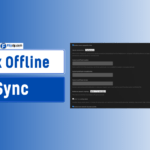In the rapidly evolving landscape of digital entertainment, Plex has emerged as a leading platform for media streaming. Whether you’re a casual viewer or a hardcore cinephile, understanding the myriad Plex streaming options available can elevate your viewing experience. This comprehensive guide delves into the world of Plex, exploring its features, benefits, and how to optimize it for every type of viewer.
What is Plex?

Plex is a media server platform that allows users to organize and stream their personal media collections—including movies, TV shows, music, and photos—across various devices. Initially launched in 2008, Plex has evolved into a versatile service that offers both a local media server and a vast array of streaming options, making it a popular choice for those looking to centralize their entertainment.
Key Features of Plex
- User-Friendly Interface: Plex’s interface is intuitive, allowing users to navigate through their media libraries effortlessly.
- Cross-Device Compatibility: Plex can be accessed on smart TVs, smartphones, tablets, and computers, ensuring you can enjoy your content wherever you are.
- Remote Access: With the right setup, users can access their media libraries from anywhere in the world.
- Transcoding Capabilities: Plex can automatically convert media files on-the-fly to compatible formats for smoother playback.
- Live TV and DVR: Users can watch and record live television, expanding the functionality beyond just media libraries.
Why Choose Plex for Streaming?

The appeal of Plex streaming options lies in its flexibility and functionality. Here are some reasons why you might choose Plex:
- Organized Library: Plex helps you categorize and organize your media, making it easier to find what you’re looking for.
- Diverse Content: From user-generated content to official channels, Plex offers a mix of media options.
- Customization: Users can tailor their libraries with metadata, artwork, and personalized playlists.
Types of Viewers and Their Plex Streaming Options
Different types of viewers will find varying benefits from Plex. How to Stream Movies and TV Shows on Plex Below, we categorize viewers and explore the most suitable Plex streaming options for each.
1. The Casual Viewer
Casual viewers typically seek simple, enjoyable content without the complexities of a vast library.
Recommended Plex Streaming Options:
- Plex Free Movies and Shows: Plex offers a selection of free, ad-supported movies and TV shows. This is perfect for casual viewers who want to explore new content without a subscription.
- Plex Live TV: With a compatible tuner, casual viewers can access live TV channels, giving them a taste of traditional cable without the commitment.
2. The Binge-Watcher
Binge-watchers crave immersive experiences with long series and movie franchises.
Recommended Plex Streaming Options:
- Library Organization: Binge-watchers can set up their libraries to include entire seasons of shows, making it easier to dive into their favorite series.
- Watch Together Feature: Plex allows users to host virtual watch parties, enabling friends and family to enjoy content together, even when apart.
3. The Cinephile
Cinephiles are film enthusiasts who appreciate classic cinema, independent films, and critically acclaimed shows.
Recommended Plex Streaming Options:
- Curated Collections: Plex allows users to create curated playlists of classic films or director-specific collections.
- Third-Party Plugins: Cinephiles can take advantage of various third-party plugins to access niche content, film festivals, and international cinema.
4. The Family Viewer
Family viewers need a platform that can cater to all ages and interests.
Recommended Plex Streaming Options:
- Kids Mode: Plex offers a Kids Mode that curates age-appropriate content and prevents access to unsuitable media.
- Shared Libraries: Parents can create shared libraries that allow family members to access only selected content.
5. The Music Lover
For those who primarily enjoy audio content, Plex provides excellent streaming capabilities.
Recommended Plex Streaming Options:
- Music Library Management: Users can create comprehensive music libraries, complete with album art and metadata.
- Radio and Podcasts: Plex integrates various online radio stations and podcast services, expanding music and audio content.
Setting Up Plex for Optimal Streaming
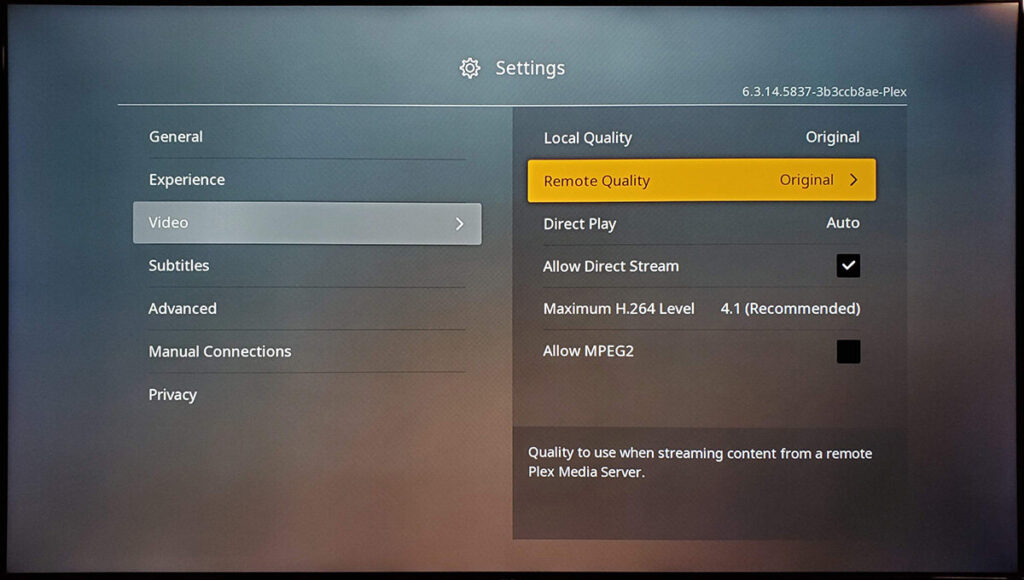
To fully leverage the Plex streaming options, proper setup is essential. Here are the steps for an optimal experience:
1. Install Plex Media Server
- Download Plex Media Server: Start by downloading the Plex Media Server application on your computer or NAS (Network-Attached Storage).
- Add Media Libraries: Upon installation, add your media libraries by selecting folders containing your movies, music, and photos.
2. Optimize Server Settings
- Transcoding Settings: Adjust transcoding settings based on your internet speed and device capabilities to ensure smooth playback.
- Remote Access Configuration: Enable remote access to watch your media outside your home network.
3. Explore and Customize
- Personalize Your Library: Use Plex’s metadata options to customize your media library’s appearance.
- Install Plugins: Explore third-party plugins for added content and features.
Common Questions and Misconceptions
Is Plex Free?
Plex is free to use, but certain features, such as live TV and premium content, may require a Plex Pass subscription. This subscription also offers additional benefits like mobile sync and premium music features.
Do I Need to Pay for Content on Plex?
While Plex does provide access to a wide range of free content, users must purchase or obtain their media legally to store and stream it through Plex.
Can I Watch Live TV on Plex?
Yes, with the right tuner and antenna setup, Plex supports live TV streaming and DVR capabilities.
Conclusion
Plex is a versatile platform that caters to a wide range of viewing preferences, offering diverse Plex streaming options to enhance your entertainment experience. Whether you’re a casual viewer seeking easy access to free content or a cinephile wanting a curated collection, Plex provides the tools you need to tailor your viewing experience. By setting up your media server properly and exploring the many features available, you can unlock the full potential of Plex and enjoy seamless streaming across all your devices.
FAQs, Plex Streaming Options
1. What is Plex?
Plex is a media server platform that allows users to organize, stream, and access their personal collection of movies, TV shows, music, and photos on various devices. It also offers access to free, ad-supported content like live TV and on-demand movies.
2. What devices are compatible with Plex for streaming?
Plex is compatible with a wide range of devices, including smart TVs, smartphones, tablets, computers, game consoles (PlayStation, Xbox), streaming devices (Roku, Amazon Fire Stick, Apple TV), and media players like Chromecast.
3. Can I stream live TV on Plex?
Yes, Plex offers a feature to stream live TV. Users can watch over-the-air broadcasts by connecting a compatible digital tuner and antenna to the Plex Media Server. Additionally, Plex offers a range of free live TV channels through their ad-supported service.
4. Is Plex streaming free?
Plex provides a free version that allows users to organize and stream their own content, as well as access free on-demand movies and TV shows. However, some premium features, like DVR support, mobile syncing, and offline access, are available through the paid Plex Pass subscription.
5. What streaming options does Plex offer for premium users?
With a Plex Pass subscription, users get access to features like DVR recording for live TV, mobile sync for offline access, trailers, and extras for movies, parental controls, and automatic photo tagging.