Plex Mobile App and Web App Features, In today’s digital age, media consumption has evolved dramatically, with users demanding more flexibility, accessibility, and customization. One solution that has gained significant traction is Plex, a versatile media server and streaming platform that provides users with the ability to organize, stream, and share their media libraries seamlessly. In this article, we will explore the examining how these tools enhance your media experience, optimize accessibility, and streamline content management. Whether you’re a casual viewer or a media aficionado, understanding these features can elevate your enjoyment of digital content.
What is Plex?

Plex is a media management platform that allows users to aggregate their personal media libraries—such as movies, TV shows, music, and photos—into a single, easily navigable interface. It operates both as a server application, which organizes your media on a host device, and as a client application, available on multiple platforms, including mobile devices and web browsers.
Key Features of Plex
Before diving into the specific features of the mobile and web applications, How Plex Handles Media File Organization let’s highlight some overarching features of the Plex ecosystem:
- Media Organization: Plex automatically organizes media into a clean and attractive interface, pulling in metadata such as artwork, descriptions, and ratings.
- Cross-Platform Accessibility: Whether on your smartphone, tablet, or computer, Plex allows for seamless media access across devices.
- Remote Access: Users can access their media library from anywhere, provided they have an internet connection.
- User-Friendly Interface: Designed with the user in mind, Plex boasts an intuitive interface that simplifies navigation.
Exploring Plex Mobile App Features
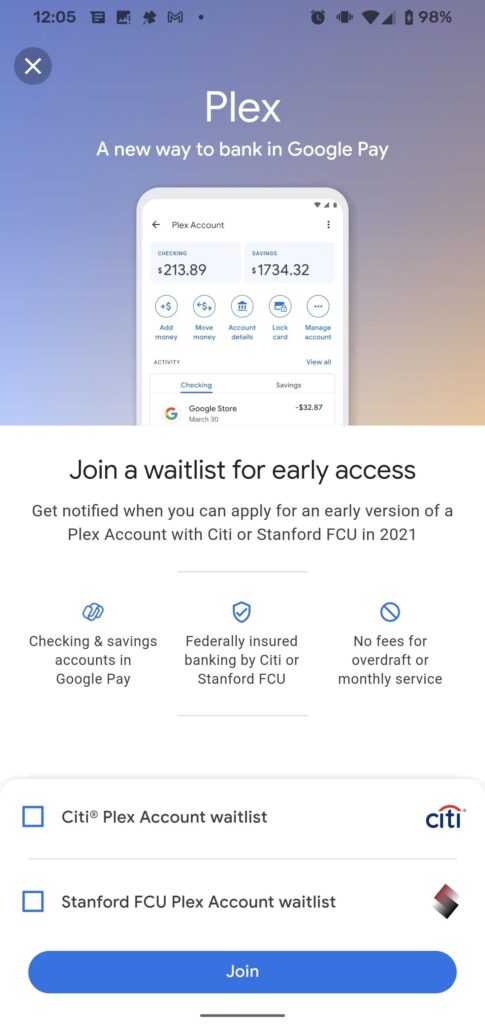
1. Streamlined Navigation
The Plex Mobile App features a user-friendly layout that makes navigating your media library intuitive. The app organizes your content into distinct categories—Movies, Shows, Music, and Photos—allowing users to find what they need quickly.
Example:
If you’re searching for a specific movie, you can filter your library by genre, release year, or even by actor, making it easy to discover new favorites.
2. Offline Access
One of the standout features of the Plex Mobile App is the ability to download media for offline viewing. This is particularly useful for users who want to enjoy their favorite shows and movies without relying on a constant internet connection.
Practical Advice:
To download content, simply select the media you want, tap the download icon, and enjoy it later on the go—perfect for long flights or commutes.
3. Personalized Recommendations
The Plex Mobile App utilizes algorithms to recommend new content based on your viewing history. This feature enhances user engagement and helps you discover new shows and movies tailored to your preferences.
Example:
If you frequently watch documentaries, the app will suggest similar titles, ensuring you always have something interesting to watch.
4. Customizable Playlists
For music lovers, Plex offers the ability to create custom playlists. Users can curate their favorite tracks and albums, creating a personalized listening experience.
Feature Highlight:
You can mix and match genres or create thematic playlists for different moods, making it easy to enjoy your music collection.
5. Support for Multiple Users
The Plex Mobile App allows you to create multiple user profiles, which is particularly useful for families. Each profile can have its own personalized recommendations and watch lists.
Benefit:
This feature ensures that viewing preferences and histories are kept separate, providing a more tailored experience for everyone in the household.
Exploring Plex Web App Features
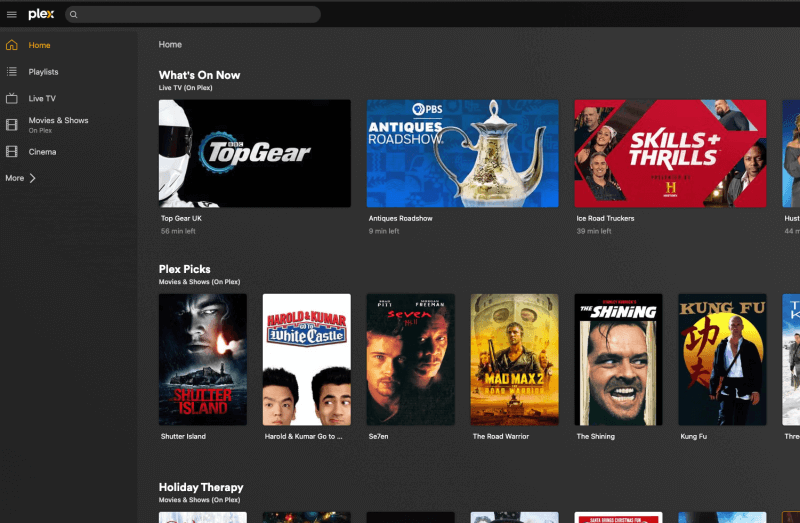
1. Comprehensive Media Management
The Plex Web App offers robust tools for managing your media library. You can easily add new content, edit metadata, and organize your library according to your preferences.
Example:
If you’ve just downloaded a new series, you can upload it through the web app, ensuring it’s categorized correctly and ready for viewing on any device.
2. Live TV and DVR Functionality
One of the most exciting features of the Plex Web App is its integration with Live TV and DVR. Users can watch live broadcasts and record their favorite shows directly through Plex.
Statistics:
According to recent surveys, nearly 50% of Plex users utilize the Live TV feature, making it one of the most popular functionalities.
3. Integrated Web Browsing
The Plex Web App allows you to browse the internet directly from the interface. This means you can search for additional content or information without leaving the Plex ecosystem.
Example:
If you’re watching a movie and want to look up the cast or read reviews, you can do so directly from the Plex interface.
4. Advanced Playback Options
The web app offers advanced playback controls, including the ability to change the streaming quality and adjust subtitles. Users can tailor their viewing experience to their internet speed and personal preferences.
Practical Advice:
For optimal performance, consider adjusting the quality settings when streaming on slower networks to avoid buffering.
5. Collaborative Playlists
Similar to the mobile app, the Plex Web App allows for the creation of collaborative playlists. You can invite friends and family to add their favorite songs, making it a great tool for social gatherings.
Addressing Common Questions and Misconceptions
Is Plex Free?
Plex offers a free tier with many features, but there is also a Plex Pass subscription that unlocks additional functionalities such as offline access, premium music features, and enhanced Live TV capabilities.
Can I Use Plex Without a Server?
While you can use the Plex Mobile App and Web App to access content from the Plex library, having a dedicated Plex Media Server greatly enhances the experience, allowing for personalized media management.
Is Plex Compatible with All Devices?
Plex supports a wide range of devices, including smartphones, tablets, smart TVs, and streaming devices like Roku and Chromecast. Check the Plex website for a complete list of compatible devices.
Conclusion
In conclusion, the work in tandem to provide a seamless and enjoyable media experience. Whether you’re organizing your vast library, enjoying personalized recommendations, or accessing your favorite shows on the go, Plex delivers an exceptional solution for all your media needs. With a user-friendly interface, advanced playback options, and robust organizational tools, Plex stands out as a premier choice for anyone looking to streamline their media consumption.
As media consumption continues to evolve, Plex remains at the forefront, adapting and enhancing its platform to meet user needs. By understanding the rich features of both the mobile and web applications, you can fully leverage the capabilities of Plex and elevate your media experience to new heights.
FAQs, Plex Mobile App and Web App Features
1. What is the Plex Mobile App?
The Plex Mobile App is an application designed to let users stream their personal media, such as movies, TV shows, music, and photos, directly from their Plex Media Server to their mobile devices. It offers a range of features to enhance media management and playback on the go.
2. What is the Plex Web App?
The Plex Web App is a browser-based application that allows users to access and manage their media libraries directly from a web browser. It functions similarly to the mobile app, providing users with the ability to stream, organize, and share content, but is optimized for desktop usage.
3. What are the key features of the Plex Mobile App?
The Plex Mobile App includes features such as:
Remote Access: Stream content from your Plex Media Server anywhere.
Offline Sync: Download media to your mobile device for offline viewing.
Universal Search: Search across all your content, whether it’s in your library or from online sources.
Mobile Optimized Interface: Easy navigation for small screens, offering a user-friendly experience.
4. What are the key features of the Plex Web App?
The Plex Web App offers features including:
Media Management: Organize, tag, and sort your entire media collection.
Live TV and DVR Support: Watch live TV and schedule recordings if you have a Plex Pass subscription.
Server Settings Management: Manage your Plex Media Server settings and user access.
Streaming Options: Stream your media in high quality directly from your browser.
5. Can I sync media for offline viewing using the Plex Mobile App?
Yes, with a Plex Pass subscription, the Plex Mobile App allows you to sync media for offline viewing. You can select movies, TV shows, or music to download to your device and enjoy them without an internet connection.











