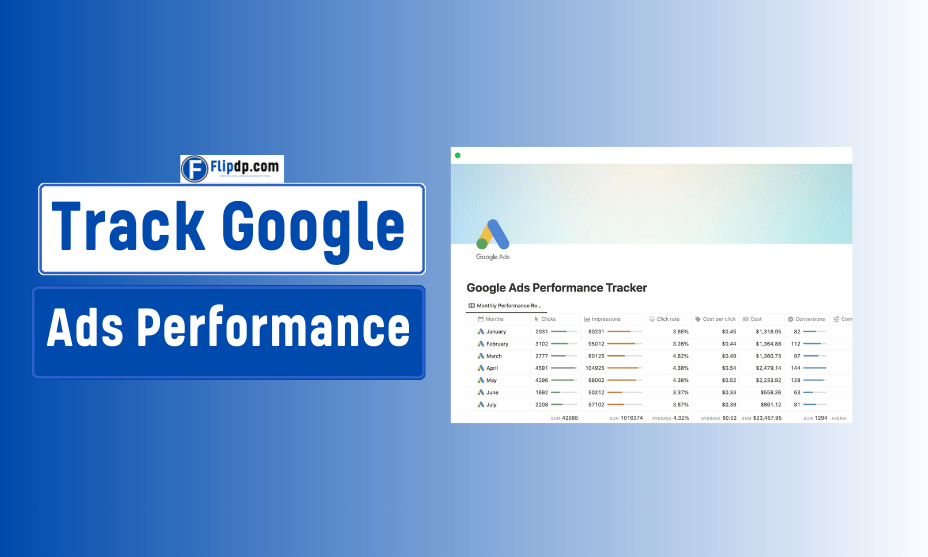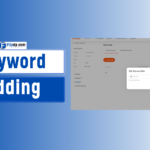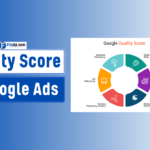Are you struggling to measure the success of your Google Ads campaigns? You’re not alone. With countless metrics available, it’s easy to feel overwhelmed. But fear not! We’re about to unveil the 10 essential metrics that will revolutionize your Google Ads performance tracking. Imagine having a crystal-clear view of your campaign’s effectiveness, allowing you to make data-driven decisions with confidence. Whether you’re a seasoned marketer or just starting out, these metrics will be your secret weapon for Google Ads success. Ready to unlock the full potential of your campaigns? Let’s dive into the world of Google Ads metrics and discover: • How to navigate the Google Ads dashboard like a pro • The key performance indicators that truly matter • Strategies for optimizing your campaigns based on data • Tips for integrating Google Analytics for deeper insights Get ready to take your Google Ads game to the next level!
Key Takeaways:
- – Master 10 crucial metrics to optimize your campaigns effectively
- – Focus on traffic-based metrics like impressions, clicks, and Quality Score
- – Track conversion-based metrics to measure campaign effectiveness
- – Analyze ROI metrics such as Return on Ad Spend (ROAS) for data-driven decisions
- – Leverage Google Ads reports and Google Analytics integration for deeper insights
Understanding Google Ads Performance Metrics
Google Ads performance metrics are essential tools for measuring the success of your advertising campaigns. These key performance indicators (KPIs) provide valuable insights into how your ads are performing and help you make data-driven decisions to optimize your campaigns.
Types of Google Ads Metrics
Google Ads offers a wide range of metrics to evaluate your campaign’s performance:
1. Traffic-based metrics
2. Conversion-based metrics
3. Return on Investment (ROI) metrics
Each type of metric provides unique insights into different aspects of your campaign’s performance.
Importance of Tracking Metrics
Regularly monitoring your Google Ads metrics allows you to:
– Identify areas for improvement
– Allocate your budget more effectively
– Optimize your ad copy and targeting
– Measure the overall success of your campaigns
By understanding and analyzing these metrics, you can continuously refine your Google Ads strategy and achieve better results over time.
Choosing the Right Metrics
While there are numerous metrics available, it’s crucial to focus on those that align with your specific business goals. Some key metrics to consider include:
– Click-Through Rate (CTR)
– Conversion Rate
– Cost Per Click (CPC)
– Quality Score
– Return on Ad Spend (ROAS)
By selecting the most relevant metrics for your campaigns, you can gain a clearer picture of your ads’ performance and make more informed decisions.
💡 Key Takeaway: Understanding Google Ads performance metrics is crucial for optimizing your campaigns and achieving better results.
Essential Traffic-Based Metrics
When evaluating Google Ads performance, traffic-based metrics provide crucial insights into how your ads are performing in terms of visibility and user engagement. These metrics help you understand how effectively your ads are reaching and attracting potential customers.
Impressions
Impressions represent the number of times your ad is shown on the search results page. This metric gives you an idea of your ad’s reach and visibility. A high number of impressions indicates that your ad is being displayed frequently, but it doesn’t necessarily mean it’s effective.
Click-Through Rate (CTR)
CTR is a vital metric that measures the percentage of users who click on your ad after seeing it. It’s calculated by dividing the number of clicks by the number of impressions. A higher CTR suggests that your ad is relevant and compelling to your target audience.
Quality Score
Quality Score is Google’s rating of the quality and relevance of your keywords, ads, and landing pages. It’s determined by various factors, including CTR, ad relevance, and landing page experience. A higher Quality Score can lead to better ad positions and lower costs.
Ad Rank
Ad Rank determines your ad’s position on the search results page. It’s calculated using your bid amount, auction-time ad quality (including expected CTR, ad relevance, and landing page experience), the Ad Rank thresholds, and the context of the search.
By closely monitoring these essential traffic-based metrics, you can gain valuable insights into your Google Ads performance and make data-driven decisions to optimize your campaigns for better results.
💡 Key Takeaway: Traffic-based metrics like impressions, CTR, Quality Score, and Ad Rank are crucial for understanding and improving your Google Ads performance.
: Impressions and Impression Share
Impressions represent the number of times your ad appears on search results pages or the Google Display Network. They’re a crucial metric for gauging your ad’s reach and visibility. Impression share, on the other hand, shows the percentage of impressions your ad received compared to the total available impressions in your market.
A high impression count indicates broad exposure, while a high impression share suggests you’re capturing a significant portion of your target audience. To improve these metrics, consider:
1. Increasing your budget
2. Enhancing ad relevance
3. Improving ad quality score
💡 Key Takeaway: Impressions and impression share are vital metrics for understanding your ad’s visibility and market penetration in Google Ads campaigns.
: Clicks and Click-Through Rate
Clicks represent the number of times users interact with your ad by clicking on it. This metric directly measures user engagement and interest in your ad content. A high number of clicks indicates that your ad is resonating with your target audience.
Click-Through Rate (CTR) is the percentage of users who click on your ad after seeing it. It’s calculated by dividing the number of clicks by the number of impressions. CTR is a crucial indicator of ad relevance and effectiveness. A higher CTR suggests that your ad copy and targeting are well-aligned with user intent.
💡 Key Takeaway: Clicks and CTR are vital metrics that measure user engagement and ad effectiveness, helping you optimize your Google Ads campaigns for better performance.
: Quality Score and Ad Rank
Quality Score and Ad Rank play crucial roles in determining the success of your Google Ads campaigns. These metrics provide insights into the relevance and effectiveness of your ads.
Understanding Quality Score
Quality Score is a rating system that evaluates the overall quality of your ads, keywords, and landing pages. It’s measured on a scale of 1 to 10, with 10 being the highest. A higher Quality Score can lead to:
– Lower costs per click
– Better ad positions
– Improved ad visibility
Factors Affecting Ad Rank
Ad Rank determines your ad’s position on the search results page. It’s influenced by:
1. Bid amount
2. Quality Score
3. Ad extensions and formats
4. Context of the search
By focusing on improving these factors, you can enhance your ad’s visibility and performance.
💡 Key Takeaway: Quality Score and Ad Rank are vital metrics that impact your ad’s performance and cost-effectiveness in Google Ads campaigns.
Conversion-Based Metrics
Conversion-based metrics are crucial for evaluating the success of your Google Ads campaigns. These metrics help you understand how effectively your ads are driving desired actions from users.
Conversion Rate
Conversion rate measures the percentage of clicks that result in a desired action, such as a purchase or sign-up. A higher conversion rate indicates that your ads and landing pages are effectively persuading users to take action.
To calculate conversion rate:
– Divide the number of conversions by the number of clicks
– Multiply the result by 100
Cost Per Conversion (CPC)
Cost Per Conversion (CPC) reveals how much you’re spending on average to acquire each conversion. This metric helps you assess the efficiency of your ad spend and determine if your campaigns are profitable.
To calculate CPC:
– Divide your total ad spend by the number of conversions
Conversion Value
Conversion value assigns a monetary worth to each conversion, allowing you to measure the actual revenue generated by your campaigns. This metric is particularly useful for e-commerce businesses.
Conversion Path
Understanding the conversion path helps you identify which touchpoints contribute to conversions. This insight allows you to optimize your marketing funnel and allocate budget more effectively.
By closely monitoring these conversion metrics, you can make data-driven decisions to improve your Google Ads performance and achieve a better conversion rate.
💡 Key Takeaway: Conversion-based metrics provide valuable insights into campaign effectiveness and help optimize ad spend for better results.
: Conversion Rate
Conversion rate measures the percentage of users who complete a desired action after clicking on your ad. This metric directly reflects the effectiveness of your campaign in achieving business goals. A higher conversion rate indicates that your ads are attracting the right audience and your landing pages are compelling.
To calculate conversion rate, divide the number of conversions by the total number of clicks, then multiply by 100. For example, if 100 clicks resulted in 5 conversions, your conversion rate would be 5%.
💡 Key Takeaway: Conversion rate is a crucial metric that shows how effectively your Google Ads campaign turns clicks into desired actions, directly impacting your business goals.
: Cost Per Conversion
Cost Per Conversion (CPC) is a crucial metric that measures the efficiency of your Google Ads campaigns. It tells you how much you’re spending to acquire each conversion, helping you gauge the effectiveness of your ad spend.
Calculating CPC
To calculate CPC, divide your total ad spend by the number of conversions:
CPC = Total Ad Spend / Number of Conversions
A lower CPC indicates that you’re getting more conversions for your budget, which is generally desirable.
Interpreting CPC
– High CPC: May indicate inefficient targeting or weak ad relevance
– Low CPC: Suggests your ads are effectively driving conversions
Remember, a “good” CPC varies by industry and campaign goals. Always compare your CPC to industry benchmarks and your own historical data.
💡 Key Takeaway: Cost Per Conversion helps you assess the efficiency of your Google Ads spend by showing how much you’re paying for each conversion.
Return on Investment (ROI) Metrics
Return on Investment (ROI) metrics are crucial for making data-driven decisions in your Google Ads campaigns. These metrics provide valuable insights into the financial effectiveness of your advertising efforts.
Calculating ROI
To calculate ROI, use this formula:
ROI = (Revenue – Cost) / Cost x 100
This percentage shows how much profit you’re generating relative to your ad spend.
Interpreting ROI
A positive ROI indicates your campaigns are profitable, while a negative ROI suggests you’re losing money. Aim for a higher ROI to maximize your advertising efficiency.
ROI vs. ROAS
While ROI considers total profit, Return on Ad Spend (ROAS) focuses on revenue generated per dollar spent on ads. ROAS is particularly useful for e-commerce businesses and those tracking online sales.
Improving ROI
To boost your ROI:
1. Optimize targeting
2. Refine ad copy
3. Enhance landing pages
4. Adjust bidding strategies
ROI for Service-Based Businesses
For service-based businesses, tracking ROI can be challenging. Consider using phone call tracking or lead quality scoring to attribute value to conversions accurately.
💡 Key Takeaway: ROI metrics provide crucial insights for optimizing Google Ads campaigns and ensuring profitability.
: Return on Ad Spend
Return on Ad Spend (ROAS) is a crucial metric for service-based businesses to evaluate the effectiveness of their Google Ads campaigns. It measures the revenue generated for every dollar spent on advertising. To calculate ROAS, divide the total revenue from ads by the total ad spend.
For service-based businesses, tracking ROAS can be challenging as conversions often occur through phone calls. Implementing call tracking solutions can help attribute revenue to specific ad campaigns, providing a more accurate ROAS calculation.
A higher ROAS indicates a more profitable campaign, while a lower ROAS suggests room for improvement. Regularly monitoring and optimizing ROAS can lead to more efficient ad spend and better overall campaign performance.
💡 Key Takeaway: ROAS is essential for measuring the profitability of Google Ads campaigns, especially for service-based businesses relying on phone call conversions.
Analyzing Campaign Performance
Analyzing campaign performance is crucial for optimizing your Google Ads strategy. By diving deep into your campaign data, you can identify strengths, weaknesses, and opportunities for improvement.
Assessing Overall Campaign Health
Start by examining your campaign’s overall health. Look at key metrics such as impressions, clicks, and conversions. Compare these against your campaign goals to determine if you’re on track. If you notice any significant deviations, it’s time to investigate further.
Identifying Top Performers
Identify your best-performing campaigns, ad groups, and ads. These are the ones driving the most conversions or generating the highest ROI. Analyze what makes them successful and apply these insights to other campaigns.
Spotting Underperformers
Equally important is identifying underperforming elements. Look for campaigns or ad groups with low click-through rates, high costs per conversion, or poor quality scores. These are prime candidates for optimization or potential elimination.
Analyzing Trends Over Time
Don’t just look at snapshot data. Analyze performance trends over time to identify patterns or seasonal fluctuations. This can help you make more informed decisions about budget allocation and timing of campaigns.
Comparing Against Benchmarks
Compare your campaign performance against industry benchmarks. This gives you a broader perspective on how your ads are performing relative to competitors in your sector.
By regularly analyzing your campaign performance, you can make data-driven decisions to continuously improve your Google Ads campaigns and achieve better results.
💡 Key Takeaway: Regular, in-depth analysis of campaign performance across various metrics is essential for optimizing Google Ads campaigns and achieving better results.
: Ad Group Analysis
Ad group analysis is a crucial aspect of optimizing your Google Ads campaigns. By examining the performance of individual ad groups, you can gain valuable insights into which elements of your campaign are working well and which need improvement.
Identifying Top Performers
Look for ad groups with high click-through rates and conversion rates. These groups are likely resonating well with your target audience and can serve as models for other ad groups.
Spotting Underperformers
Identify ad groups with low engagement or high costs. These may need refinement in terms of targeting, ad copy, or keyword selection.
Refining Ad Creative
Analyze the performance of different ad variations within each group. Use this data to inform future ad copy decisions and improve overall ad relevance.
💡 Key Takeaway: Regular ad group analysis helps pinpoint strengths and weaknesses in your campaign, enabling data-driven optimization for better performance.
: Keyword Performance
Keyword performance analysis is crucial for optimizing your Google Ads campaigns. By examining how individual keywords are performing, you can make data-driven decisions to improve your ad targeting and overall campaign effectiveness.
Identifying Top Performers
Focus on keywords with high click-through rates and conversion rates. These are your campaign’s stars, driving valuable traffic and conversions. Consider increasing bids on these keywords to maximize their potential.
Addressing Underperforming Keywords
Look for keywords with low click-through rates or high costs per conversion. These may need to be paused, removed, or have their bids adjusted. Don’t be afraid to cut underperforming keywords to allocate budget more effectively.
Expanding Your Keyword List
Use the Search Terms report to discover new keyword opportunities. Look for search queries that are driving conversions but aren’t in your current keyword list. Add these as new keywords to capture more relevant traffic.
💡 Key Takeaway: Regularly analyze keyword performance to optimize your Google Ads campaigns, focusing on top performers, addressing underperformers, and expanding your keyword list based on search term data.
Leveraging Google Ads Reports
Google Ads reports are powerful tools that provide valuable insights into your campaign performance. These reports offer a wealth of data, helping you make informed decisions to optimize your advertising efforts.
Accessing Reports
To leverage Google Ads reports:
1. Log into your Google Ads account
2. Navigate to the “Reports” tab in the main menu
3. Choose from pre-built reports or create custom ones
Key Reports to Utilize
1. Campaign Performance Report
– Offers an overview of your campaign’s effectiveness
– Highlights metrics like impressions, clicks, and conversions
2. Ad Group Performance Report
– Provides insights into individual ad group performance
– Helps identify top-performing and underperforming ad groups
3. Keyword Performance Report
– Shows how specific keywords are performing
– Aids in refining your keyword strategy
Customizing Reports
Tailor reports to your specific needs:
– Select relevant metrics
– Choose date ranges
– Apply filters for focused analysis
Interpreting Data
When analyzing reports:
– Look for trends over time
– Compare performance across campaigns
– Identify areas for improvement
By regularly reviewing these reports, you can gain a deeper understanding of your Google Ads performance and make data-driven decisions to enhance your campaigns.
💡 Key Takeaway: Google Ads reports provide crucial insights for optimizing campaign performance and making informed advertising decisions.
: Search Terms Report
The Search Terms Report is a powerful tool in Google Ads that provides invaluable insights into the actual search queries triggering your ads. This report offers a plethora of metrics to help you refine your keyword strategy and improve campaign performance.
By analyzing this report, you can:
– Identify high-performing search terms
– Discover new keyword opportunities
– Spot irrelevant queries triggering your ads
– Add negative keywords to prevent wasted ad spend
Regularly reviewing the Search Terms Report allows you to optimize your campaigns for better relevance and cost-effectiveness.
💡 Key Takeaway: The Search Terms Report reveals actual search queries, helping advertisers refine their keyword strategy and improve campaign performance.
## ##: Advanced Performance Tracking Techniques
Advanced Performance Tracking Techniques
Advanced performance tracking in Google Ads goes beyond basic metrics. It involves leveraging sophisticated tools and techniques to gain deeper insights into your campaigns’ effectiveness.
Utilizing Google Analytics
Google Analytics integration is a powerful tool for advanced tracking. It provides a wealth of data points that can significantly enhance your understanding of user behavior and campaign performance.
– Set up cross-domain tracking to follow users across multiple domains
– Use custom dimensions to track specific user attributes or behaviors
– Implement event tracking to measure user interactions on your website
Implementing Conversion Tracking
Proper conversion tracking is crucial for measuring the true impact of your ads:
– Set up different conversion actions for various goals (purchases, sign-ups, downloads)
– Use value tracking to assign monetary values to conversions
– Implement cross-device conversion tracking to capture user journeys across multiple devices
Exploring Audience Insights
Dive deep into your audience data to refine targeting:
– Analyze demographic reports to understand who’s engaging with your ads
– Use affinity audiences and in-market segments to reach potential customers
– Create custom audiences based on website visitors or customer lists
Leveraging Machine Learning
Harness the power of AI to optimize your campaigns:
– Experiment with Smart Bidding strategies like Target CPA or Target ROAS
– Use responsive search ads to automatically test different ad combinations
– Implement automated rules to adjust bids or pause underperforming keywords
By mastering these advanced techniques, PPC management experts can unlock valuable insights and drive better results for their Google Ads campaigns.
💡 Key Takeaway: Advanced performance tracking techniques like Google Analytics integration, comprehensive conversion tracking, audience analysis, and machine learning optimization can provide deeper insights and improve campaign effectiveness.
: Google Analytics Integration
Google Analytics integration is a powerful tool that can significantly enhance your Google Ads performance tracking. By connecting your Google Ads account with Google Analytics, you gain access to a wealth of additional data points and insights.
This integration allows you to:
1. Track user behavior beyond the initial click
2. Analyze the full customer journey
3. Measure the impact of your ads on overall website performance
By leveraging Google Analytics, you can dive deeper into metrics like bounce rate, time on site, and pages per session for users who arrive via your Google Ads campaigns. This comprehensive view helps you make more informed decisions about your ad spend and campaign optimization strategies.
💡 Key Takeaway: Google Analytics integration provides a holistic view of your Google Ads performance, enabling data-driven decisions for better results.
## ##: Optimizing Campaigns Based on Metrics
Optimizing Campaigns Based on Metrics
Optimizing your Google Ads campaigns based on performance metrics is crucial for achieving success. By analyzing the data, you can make informed decisions to improve your campaigns’ effectiveness and ROI.
Identify Underperforming Elements
Start by identifying underperforming ads, keywords, and ad groups. Look for low CTRs, high CPCs, or poor conversion rates. Consider pausing or removing these elements to allocate your budget more effectively.
Refine Targeting
Use demographic and geographic data to refine your targeting. Focus on the audiences and locations that yield the best results, and adjust your bids accordingly.
Improve Quality Score
Work on improving your Quality Score by:
– Enhancing ad relevance
– Optimizing landing pages
– Improving keyword relevance
A higher Quality Score can lead to lower costs and better ad positions.
Test and Iterate
Continuously test different ad variations, landing pages, and bidding strategies. Use A/B testing to compare performance and implement the winning elements.
Leverage Automation
Utilize Google Ads’ automated bidding strategies and smart campaigns to optimize your campaigns based on your goals, whether it’s maximizing conversions or achieving a target ROAS.
💡 Key Takeaway: Regularly analyze your metrics and make data-driven optimizations to improve your Google Ads campaign performance and achieve better results.
## ##: Creating Effective Client Reports
Creating Effective Client Reports
Creating effective client reports is crucial for maintaining transparency and demonstrating the value of your Google Ads campaigns. These reports should be clear, concise, and tailored to your client’s specific goals and key performance indicators (KPIs).
Focus on Key Metrics
When crafting client reports, prioritize the most critical indicators of a campaign’s success. Include metrics such as:
– Click-through rate (CTR)
– Conversion rate
– Cost per conversion
– Return on ad spend (ROAS)
Visualize Data
Use charts and graphs to present data in an easily digestible format. Visual representations can help clients quickly grasp performance trends and make informed decisions.
Provide Context and Insights
Don’t just present raw data; offer insights and explanations that align with your client’s business objectives. Highlight areas of success and identify opportunities for improvement.
Customize Reports
Tailor your reports to echoes of your client’s specific needs and preferences. Some clients may prefer detailed analyses, while others may want high-level summaries.
💡 Key Takeaway: Effective client reports should be clear, data-driven, and aligned with the client’s goals to demonstrate the value of your Google Ads campaigns.
Conclusion
As you embark on your Google Ads journey, remember that success lies in the data. By focusing on these 10 essential metrics, you’ll gain invaluable insights into your campaign’s performance and make informed decisions to drive better results. From traffic-based metrics to conversion rates and ROI, each piece of data tells a story about your ads’ effectiveness. Don’t be afraid to experiment and optimize based on what you learn. Integrate Google Analytics for deeper insights, and regularly review your Search Terms Report to uncover new opportunities. With practice and persistence, you’ll master the art of Google Ads performance tracking. Ready to take your campaigns to new heights? Start implementing these metrics today and watch your Google Ads success soar. Remember, in the world of digital advertising, knowledge truly is power. Happy tracking!
FAQs
How often should I review my Google Ads performance metrics?
Answer: It’s best to review your Google Ads metrics regularly, at least weekly for active campaigns. However, daily checks can be beneficial for high-budget or time-sensitive campaigns. This allows you to make timely adjustments and optimize your ad spend effectively.
Can I use Google Ads metrics to improve my overall marketing strategy?
Answer: Absolutely! Google Ads metrics provide valuable insights into customer behavior and preferences. You can use this data to inform other marketing channels, refine your targeting, and improve your overall marketing strategy across different platforms.
What’s the difference between ROAS and ROI in Google Ads?
Answer: ROAS (Return on Ad Spend) focuses specifically on the revenue generated from your ad spend, while ROI (Return on Investment) considers the overall profitability, including other costs. ROAS is typically used for immediate campaign performance, while ROI gives a broader view of your advertising investment.
How do seasonal trends affect Google Ads metrics?
Answer: Seasonal trends can significantly impact Google Ads metrics. Click-through rates, conversion rates, and costs may fluctuate based on holidays, events, or industry-specific seasons. It’s crucial to account for these trends when analyzing performance and setting benchmarks for your campaigns.
What should I do if my Google Ads metrics suddenly drop?
Answer: If you notice a sudden drop in metrics, first check for any recent changes in your campaigns or external factors. Then, analyze your search terms report, review your ad copy and landing pages, and consider adjusting your bidding strategy. If issues persist, it may be worth consulting with a PPC expert for a more in-depth analysis.