Plex Media Server is a popular solution for managing, organizing, and streaming media across various devices. However, choosing the best device to run Plex can be a bit tricky, considering the wide range of hardware options available. Whether you’re building a home theater, setting up a server for personal use, or streaming to multiple devices simultaneously, selecting the right hardware is crucial for smooth performance.
In this guide, we’ll dive deep into the best devices for running Plex, compare their pros and cons, and help you identify the ideal solution based on your needs. We’ll cover everything from NAS devices, computers, and pre-built Plex servers to more specific devices like Nvidia Shield TV and Raspberry Pi.
What Is Plex Media Server?
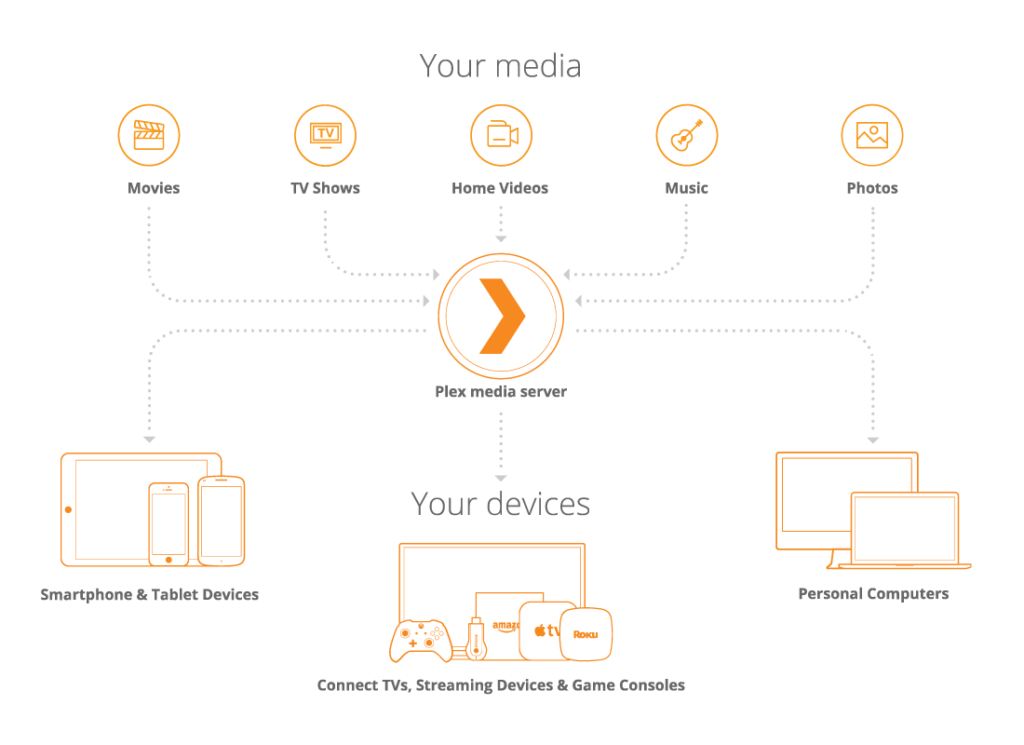
Before we explore the best devices, let’s briefly define Plex Media Server. Plex is a server-client application that allows you to store and stream your digital media, such as movies, music, TV shows, and photos, across multiple devices. The Plex Media Server acts as the central hub for all your media files, and Plex client apps can access this server to stream content on various platforms, including smartphones, smart TVs, computers, and more.
Key Considerations for Choosing a Plex Device
When choosing the best device to run Plex, consider the following factors:
- Processing Power: Plex requires sufficient processing power to handle transcoding, which is necessary when streaming media to devices that don’t natively support the original format.
- Storage Capacity: Depending on your media library size, storage is critical. Devices like NAS (Network Attached Storage) units provide scalable storage solutions.
- Transcoding Needs: Transcoding converts media files into formats compatible with different devices. Higher-end devices handle transcoding more effectively, especially for 4K content.
- Streaming Requirements: Whether you plan to stream content locally or remotely, multiple streams might require more powerful hardware.
- Energy Efficiency: Devices that run 24/7, such as NAS units or dedicated servers, should be energy-efficient to keep power consumption low.
Best Devices for Running Plex Media Server
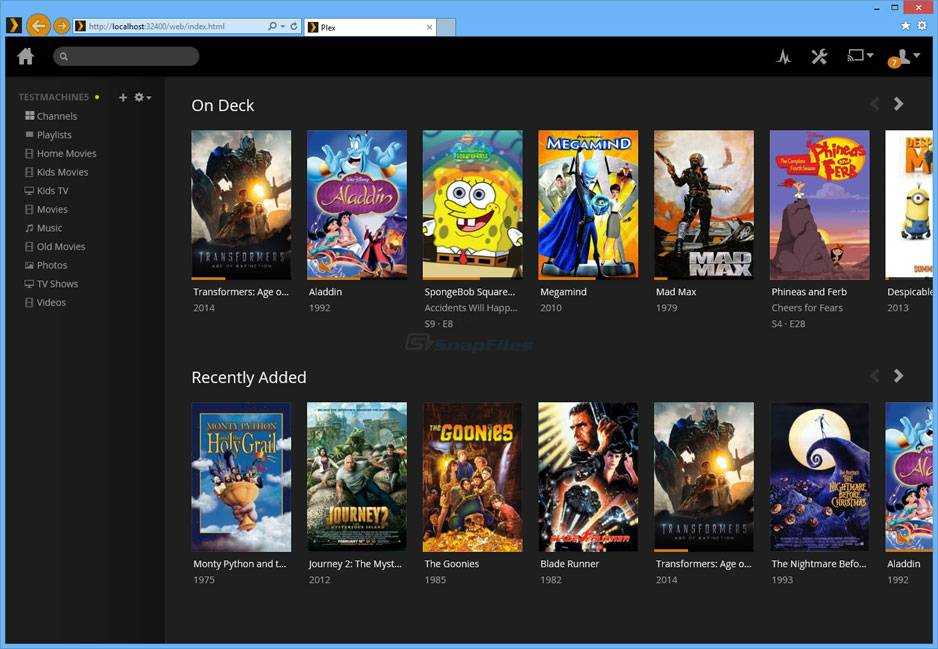
1. Nvidia Shield TV Pro: Best for 4K Streaming and Advanced Features
Nvidia Shield TV Pro is widely regarded as one of the best devices for running Plex, especially for those seeking 4K HDR streaming. It’s an Android TV-based device with a powerful Tegra X1+ processor, which allows it to handle both streaming and gaming.
- Pros:
- Built-in Plex Media Server support.
- Excellent performance for 4K streaming.
- Supports hardware transcoding for smooth streaming.
- Small form factor and energy-efficient.
- Cons:
- Limited internal storage (16GB) but expandable via external drives.
- More expensive than some other devices.
For users looking to run Plex Media Server on a compact, powerful device, Nvidia Shield TV Pro is an excellent choice, especially if you plan to stream high-resolution content.
2. Synology DiskStation NAS: Best for Storage and Multi-User Streaming
If you have a large media library and want a centralized storage solution, Synology DiskStation NAS (Network Attached Storage) devices are a fantastic option. These devices allow you to store all your media in one place while offering access to multiple users.
- Pros:
- Available in various configurations, from entry-level models (like DS220+) to more advanced units.
- Great for large media libraries.
- Scalable storage, allowing you to add more drives.
- Some models support hardware transcoding with Intel processors.
- Cons:
- Higher-end models can be pricey.
- Requires setup and configuration for Plex Media Server.
If you’re looking for reliable, centralized storage with scalable options, Synology NAS devices are among the best for running Plex, particularly for families or households with multiple users streaming simultaneously.
3. Raspberry Pi 4: Best Budget Option for DIY Enthusiasts
For those who enjoy a hands-on approach, Raspberry Pi 4 offers a low-cost solution for running Plex Media Server. While it doesn’t pack the power of higher-end devices, it’s a fantastic budget-friendly option for local streaming.
- Pros:
- Extremely affordable.
- Compact and energy-efficient.
- Perfect for local streaming at 1080p.
- Cons:
- Limited transcoding capability, struggles with 4K content.
- Requires technical know-how to set up and maintain.
Raspberry Pi is an excellent option for tech-savvy users who don’t require transcoding or high-resolution streaming. For a small household with local media needs, it’s a fun and functional solution.
4. Intel NUC: Best Mini PC for Customization
The Intel NUC (Next Unit of Computing) is a small, powerful PC that can serve as a versatile Plex Media Server. It offers customization options, allowing users to choose their preferred storage, memory, and operating system.
- Pros:
- Highly customizable, allowing you to pick the specs that suit your needs.
- Can handle multiple streams and transcoding (depending on the configuration).
- Compact and quiet operation.
- Cons:
- Can get expensive with high-end configurations.
- Requires assembly and setup.
If you prefer a mini PC that gives you complete control over the hardware, Intel NUC is an outstanding choice for those who want both performance and flexibility.
5. Apple Mac Mini: Best for macOS Users
The Apple Mac Mini is a powerful option for those who prefer macOS. Equipped with Apple’s M1 chip, the Mac Mini provides excellent performance, especially for media transcoding and handling multiple streams.
- Pros:
- Powerful hardware with M1 or M2 chips for smooth media handling.
- Easy integration with other Apple products and services.
- Quiet and energy-efficient.
- Cons:
- Pricey, especially with higher-end configurations.
- Limited internal storage but expandable via external drives.
For Apple enthusiasts, the Mac Mini offers powerful performance and seamless integration with the Apple ecosystem, making it a great choice for running Plex Media Server.
6. Custom-Built PC: Best for Maximum Flexibility
For those who want the ultimate control over their Plex Media Server setup, building a custom PC is a great option. You can select the best processor, graphics card, and storage configuration to meet your needs.
- Pros:
- Completely customizable.
- Can be built to handle multiple 4K streams and extensive transcoding.
- Scalable storage options with multiple hard drives.
- Cons:
- Requires time and technical expertise to build and configure.
- Can be expensive depending on the components chosen.
A custom-built PC offers unparalleled flexibility, allowing you to tailor the hardware to handle even the most demanding Plex tasks.
7. QNAP NAS: Best for High-End Storage Solutions
Similar to Synology, QNAP NAS devices offer high-quality storage options with powerful hardware designed for handling multimedia tasks. They come in various configurations suitable for personal and enterprise use.
- Pros:
- Available in a wide range of configurations.
- Excellent storage capacity and scalability.
- Many models support hardware transcoding and 4K streaming.
- Cons:
- Can be expensive, especially higher-end models.
- Setup and maintenance require some technical knowledge.
For users looking for a robust and scalable storage solution with top-tier performance, QNAP NAS devices are a strong contender, especially for users with extensive media libraries.
Conclusion: Which Device is Right for You?
Choosing the best device for running Plex Media Server depends largely on your needs and budget. Here’s a quick summary to help you decide:
- For 4K Streaming: Nvidia Shield TV Pro is the top choice, offering seamless 4K performance.
- For Large Media Libraries: Synology and QNAP NAS devices are ideal, providing scalable storage and multi-user streaming capabilities.
- For Budget Users: Raspberry Pi 4 offers an affordable solution, especially for those streaming locally.
- For Customization: Intel NUC and custom-built PCs provide flexibility for power users who want complete control.
- For Apple Users: Mac Mini, with its powerful M1 chip, integrates well with Apple’s ecosystem.
Each device has its strengths, so the right choice ultimately depends on how you plan to use Plex. Whether you’re streaming locally or across multiple devices, there’s a Plex device to meet your needs. With the right hardware, you’ll enjoy smooth media streaming, efficient transcoding, and centralized media management that makes Plex a must-have tool for home entertainment.
FAQs, Best Devices for Running Plex
1. What are the best devices for running Plex?
The best devices for running Plex include NVIDIA Shield TV, Synology NAS, Roku Ultra, Amazon Fire TV Stick 4K, and Intel NUC. These devices offer a balance between performance, ease of use, and affordability.
2. Do I need a powerful device to run Plex smoothly?
For basic media streaming, a mid-range device can work well. However, for transcoding multiple streams or high-resolution formats like 4K, more powerful devices like a dedicated NAS or NVIDIA Shield TV are recommended.
3. Can I run Plex on a NAS (Network-Attached Storage)?
Yes, NAS devices such as Synology, QNAP, and Western Digital are popular for Plex users. They offer centralized storage and good performance, making them ideal for media libraries.
4. Is NVIDIA Shield TV the best device for Plex?
NVIDIA Shield TV is often regarded as one of the best devices for Plex due to its powerful hardware, built-in Plex Media Server, and support for 4K HDR streaming. It also supports both direct play and transcoding.
5. Can I use a Raspberry Pi for running Plex?
Yes, a Raspberry Pi can run Plex, but it’s best suited for small media libraries and direct play. Transcoding performance on Raspberry Pi is limited compared to more powerful devices.










