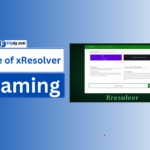Introduction
So here we have a lightweight browser inbuilt to the PlayStation 5 system that allows users to access the internet from their console. Unlike dedicated browser applications for PCs and mobile devices, the PS5’s browser is a secondary feature, and is designed primarily for quick browsing tasks like viewing game or media platform content, while playing.
While Sony hasn’t been advertising it as a core feature, the PS5 browser is capable of visiting a lot of websites, including social networks and streaming services. The web browser is basic HTML and javascript, but it has problems such as it can’t open multiple tabs.
How to Access the PS5 Web Browser

Sony has kept the web browser on the PS5 somewhat hidden, unlike, say, the web browser on the PS4 — but once you do find it, the web browser on the PS5 isn’t too complicated. Here’s how to get to it. For detailed instructions, you can check out this guide on how to access the web browser on PS5.:
Using the Twitter Integration:
- Go to the Settings menu.
- Click on Users and Accounts then select Link with Other Services and then select Twitter.
Open a web based interface using the Twitter login option. - From the Game Help Feature:
In some games clicking Game Help starts a browser window with walkthroughs and hints from those online sources. - Through URLs in Messages:
If someone sends you a message with a link, you will get that message on your PS5 app, but that link will open the web browser directly in the PS5 interface.
While these methods are fine, as you have no direct access to the home page of the browser, you’d first have to put in the latter through a linked service or an external URL when you click on something on the Front Page of the Browser.
Web Browser on the PS5
The PS5 web browser is a minimalist affair, but it has the functionality needed to get you through even a quick browsing session. Here are the main features:
Basic Web Navigation
- Move forward and backward through web pages.
- Simple URL support via third party entry points (e.g: twitter, urls that are solely in the path segment).
Embedded Media Playback

-
It supports HTML5 videos to make users watch online content such as game trailer or social media videos.
Very little support for some streaming services, although functionality is constrained relative to the computer browser.Keyboard and Computer Controller Support
Context:
This author contends that animals can be more truly considered factors in the destruction of nature than have been acknowledged by ecologists. Navigate by using the DualSense controller; the joystick is the pointer and buttons are the clicks. You’re also able to connect external keyboards to the PS5 for easier text input.Private Browsing Mode
PS5 browser doesn’t save browsing history or cookies and is not explicit reporting but showing a sight much alike to incognito mode on other browsers.
Uses of the PS5 Web Browser
The PS5 web browser isn’t meant for heavy internet use, but it does the trick for everyday use. Here are some ways users can take advantage of it:
Game Walkthroughs and Guides
Users can quickly check walkthroughs or FAQs mid game should they find themselves struggling with a difficult section on the console without having to swap.
Social Media Access
To maintain connection with gaming communities and to show screenshots (as well as share news), as they may exist, will allow you to do so using platforms such as Twitter or Reddit.
Online Streaming
Enjoy embedded videos on popular gaming websites, or catch up YouTube on the latest trailers.
Using Web Apps
Thanks to the PS5 browser, some lightweight web apps, like Discord, can even be used in the browser — though the experience might be somewhat limited.
Accessibility Options for Web Browsing on PS5
Accessibility features on the PS5 also include browser browsing. These tools make the browser more user-friendly for people with disabilities or special needs:
- Text-to-Speech: Users of audio cues have their screen-reading features.
- Zoom Functionality: To improve retina readability across webpages, press PlayStation button + Square to zoom in.
- Color Inversion: The PS5: colour customization, custom colors for web content for everyone with visual impairment.
Limitations and Common Problems.
While the PS5 web browser provides useful functionality, it also comes with several limitations:
- No Dedicated Browser App: Thus it cannot be used by users to launch a browser directly, which can only be done from linked services or in game features.
- Limited Compatibility: Most of the websites do not function properly if some part of JavaScript and plugin are not supported.
- No Multi-Tab Browsing: Unlike multitasking, the browser only supports opening a single tab.
- Restricted Extensions: The PS5 web browser is different from desktop browsers as you can’t install add-ons or extensions in order to give the functionality a boost.
PS5 Web Browser vs. Other Consoles
The PS5’s web browser is minimal, but which other gaming consoles’ browsers are better?
- PS4 Web Browser: We had more web browsing with a dedicated browser app attached to the PS4, which made it easier to go on the internet.
- Xbox Series X|S Browser: The Xbox Series X|S ships with Microsoft’s Edge browser, which offers better browsing with multiple tabs and even extensions.
Although the PS5’s browser can be used, opponents provide better browsing capabilities, allowing you more freedom as you use the internet.
How to Make the Browsing Better
If you’re planning to use the PS5 browser frequently, here are some tips to optimize the experience:
- Connect a Keyboard and Mouse: It makes navigation quicker but also makes text entry better.
- Use External Apps Where Possible: For more complex browsing, try to connect your PS5 to social networks such as YouTube or Twitch, which have specially dedicated apps.
- Bookmark Key Sites via Messages: You can send yourself automatically helpful messages with frequently visited links that you can access quickly.
Conclusion
The PS5 web browser is a great and underappreciated feature of the console, built for quick tasks and light browsing, not big time surfing. While it’s not as feature heavy as some of the other desktop focused browsers out there, it still offers what gamers need with on the fly access to game guides, media, or social platforms.
And that browser has also been made inclusive for a greater number of users, in that its accessibility tools work, though they do so in a way that will frustrate those who were hoping for more.
Finally, the PS5 web browser can be used creatively to become a fun thing. Whereas, for those in the market for more advanced browsing capabilities, there’s still the option to integrate external devices, or use a computer alongside the PS5.
FAQs, What is the PS5 Web Browser
1. What is the PS5 Web Browser?
A built in, or integrated into the console, internet browser that is called the PS5 Web Browser – which lets you browse the internet, stream things, and use online services all from your gaming system.
2. What is the way to open the PS5 Web Browser?
You can get to the PS5 Web Browser on the PlayStation 5’s main menu, select any game or app that supports the browser under “Game Library.” Alternatively, you can have it through Settings, or the Media section, where there will likely be a browser option.
3. Is the PS5 Web Browser able to be used for online shopping?
The PS5 Web browser can be used to shop online. There are e-commerce sites where you can make purchases right in the browser.
4. The PS5 Web Browser is capable of streaming video, right?
The PS5 Web Browser does support video streaming. Putting users on devices where they are far from other people, people who don’t really know them, can prevent them from connecting more deeply with one another.
5. How much does the PS5 Web Browser limit you?
The PS5 Web Browser is not the best you will find with its limitations compared to a traditional desktop browser. Some features of some websites may not work as well while others may not appear correctly.