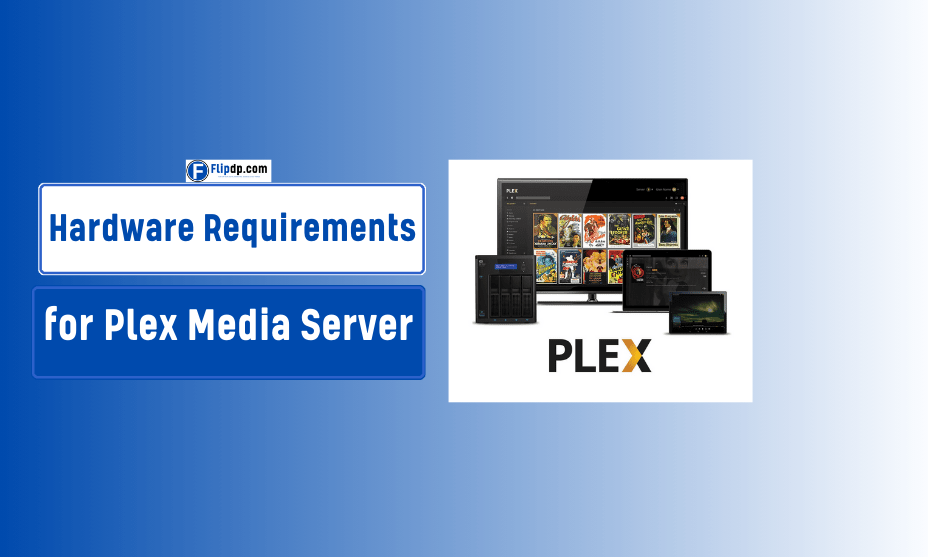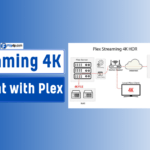Hardware Requirements for Plex Media Server, Plex Media Server has become a go-to solution for organizing and streaming your digital media collection, allowing users to access their movies, TV shows, music, and photos from virtually anywhere. However, to run Plex effectively, understanding the hardware requirements is crucial. This article provides an in-depth look at the necessary hardware to set up a Plex Media Server, ensuring you can enjoy seamless streaming experiences.
What is Plex Media Server?
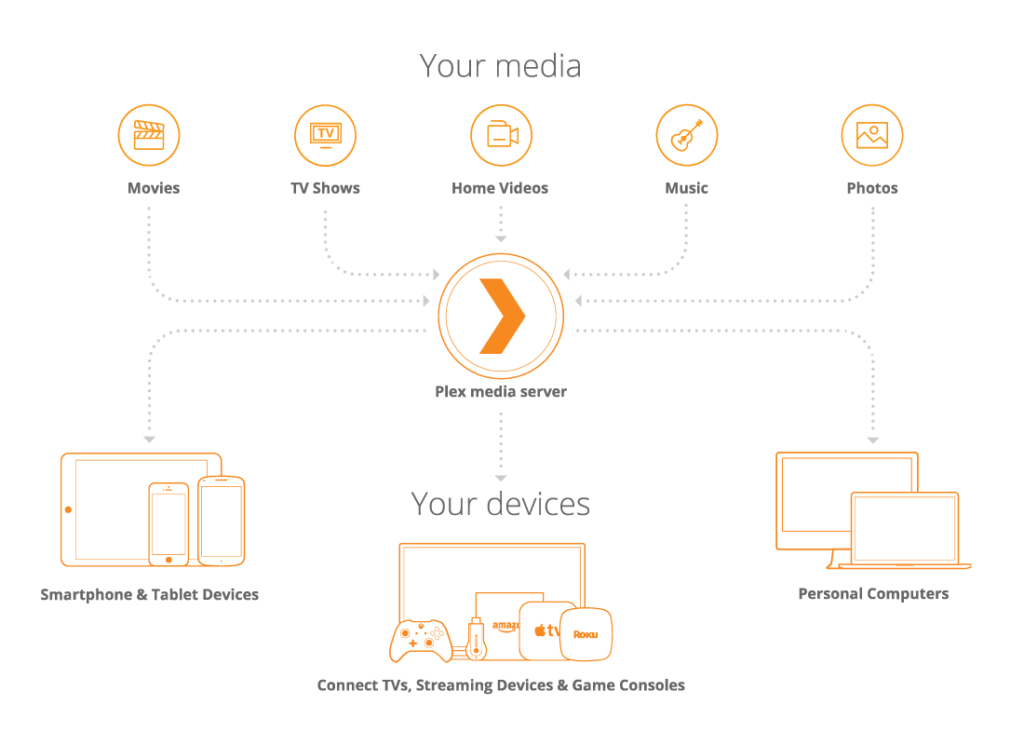
Plex Media Server is software that allows you to manage and stream your media collection, including movies, TV shows, music, and photos, to various devices. It organizes your media files, retrieves metadata, and streams content through a client interface available on smartphones, smart TVs, streaming devices, and web browsers.
Understanding the Importance of Hardware Requirements
Before diving into the specific hardware requirements for Plex Media Server, it is essential to understand why proper hardware is vital.
- Performance: The hardware determines how well the server performs, especially when streaming to multiple devices simultaneously.
- Transcoding: If your media files are not in a compatible format with the client device, the server will need to transcode the content. This process can be CPU-intensive, requiring sufficient processing power.
- Storage: The amount of media you intend to store will dictate your storage requirements. Understanding how much space you need is critical for planning your server setup.
Core Hardware Requirements for Plex Media Server
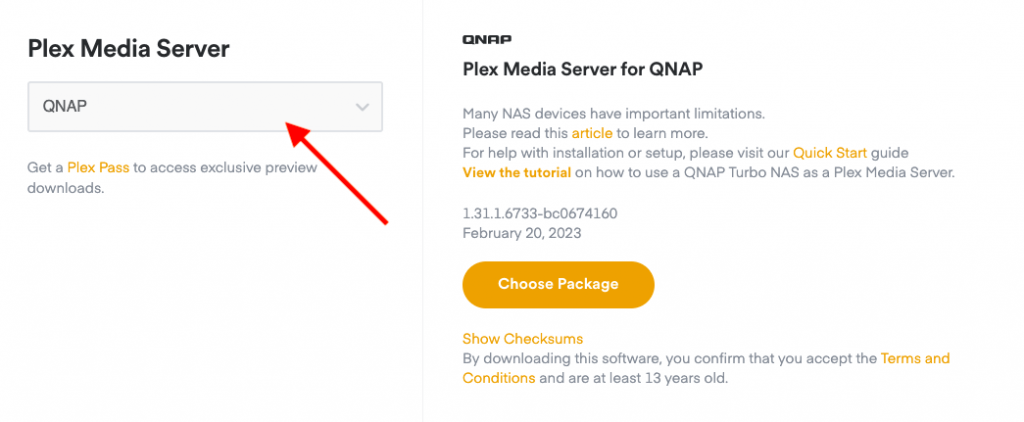
1. Processor (CPU)
The CPU is one of the most critical components of your Plex Media Server. Here are the considerations:
- Transcoding Needs: If you plan to stream content in different formats (e.g., streaming a 4K movie to a device that only supports 1080p), your CPU needs to be capable of transcoding the video on-the-fly. For optimal transcoding performance, consider a CPU with:
- At least 4 cores for 1080p transcoding.
- 6 or more cores if you plan to support multiple streams or 4K transcoding.
- Recommended CPUs:
- Intel i5 or i7: These processors provide excellent performance for Plex Media Server, especially with their integrated graphics for hardware transcoding.
- AMD Ryzen 5 or 7: These processors are also suitable for handling multiple streams and demanding transcoding tasks.
2. Memory (RAM)
RAM plays a vital role in server performance. It ensures smooth operation and allows for multiple tasks without lag.
- Minimum Requirement: 4 GB of RAM is the bare minimum for Plex Media Server.
- Recommended Requirement: 8 GB or more for better performance, especially if running other services or applications alongside Plex.
3. Storage Solutions
The storage system is critical for storing your media files efficiently. Hardware Requirements for Plex Media Server Here are some options:
- HDD vs. SSD:
- HDDs (Hard Disk Drives): Generally cheaper and provide ample storage for large media libraries. However, they have slower read and write speeds.
- SSDs (Solid State Drives): Offer significantly faster read and write speeds, leading to quicker access times and improved performance when launching the Plex interface or accessing media.
- Storage Capacity:
- Estimate your media library size. For example, a standard HD movie might require about 4-10 GB, while 4K movies can take up to 20-40 GB. Aim for a minimum of 1TB of storage for smaller libraries, scaling up as needed.
4. Network Considerations
A stable and fast network connection is essential for seamless streaming, particularly for high-definition content.
- Ethernet vs. Wi-Fi:
- Ethernet Connection: For the best performance, a wired connection is recommended, as it provides more stable and faster speeds.
- Wi-Fi Connection: If you must use Wi-Fi, ensure you have a dual-band router (2.4 GHz and 5 GHz) to reduce interference and improve speed.
- Internet Speed: Consider your upload speed if you plan to stream content remotely. A minimum upload speed of 5 Mbps is recommended for 1080p streaming and 25 Mbps for 4K streaming.
5. Graphics Processing Unit (GPU)
While Plex Media Server can run without a dedicated GPU, having one can greatly enhance performance, especially for transcoding.
- Hardware Transcoding: Certain CPUs support hardware transcoding, which offloads the task from the CPU to the GPU. This is particularly useful for 4K transcoding.
- Recommended GPUs:
- NVIDIA GPUs: Their NVENC technology is popular for efficient transcoding.
- AMD GPUs: AMD cards also support hardware transcoding, although NVIDIA has been more widely adopted in the Plex community.
Recommended Hardware Specifications
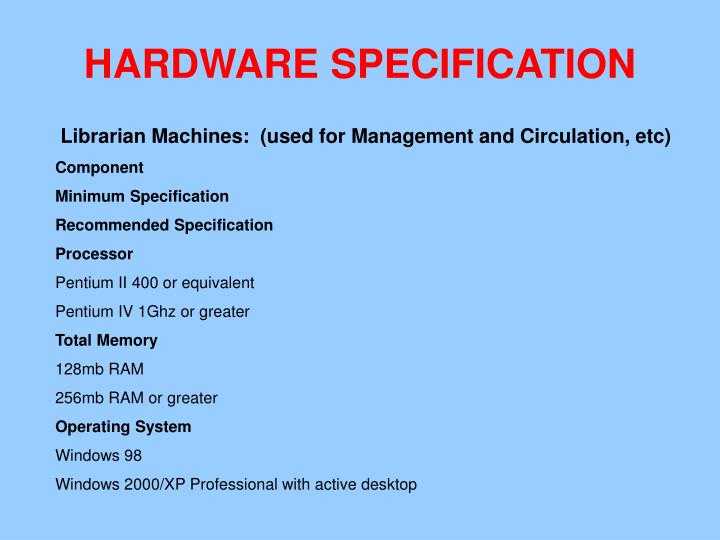
To ensure optimal performance, here are recommended hardware specifications based on various user scenarios:
Basic Setup (1-2 Users)
- CPU: Intel i3 or AMD Ryzen 3
- RAM: 4 GB
- Storage: 1 TB HDD
- Network: Wired Ethernet connection
Intermediate Setup (3-5 Users)
- CPU: Intel i5 or AMD Ryzen 5
- RAM: 8 GB
- Storage: 2-4 TB HDD/SSD
- Network: Wired Ethernet connection with 100 Mbps speed
Advanced Setup (6+ Users, 4K Streaming)
- CPU: Intel i7 or AMD Ryzen 7
- RAM: 16 GB
- Storage: 8 TB SSD for fast access
- GPU: NVIDIA GTX 1660 or higher for hardware transcoding
- Network: Wired Ethernet connection with gigabit speeds
Common Misconceptions About Plex Hardware Requirements

- My Current PC Can’t Handle Plex: Many users believe that their existing hardware is insufficient. However, even older PCs can be repurposed as Plex servers, especially if they meet the minimum requirements. You can optimize performance with additional RAM and a good network connection.
- You Don’t Need a Dedicated GPU: While it’s true that Plex can run without a dedicated GPU, having one significantly improves transcoding capabilities and overall performance, especially for 4K content.
- More Storage Is Always Better: While having ample storage is essential, consider how much media you actually plan to store. Opting for quality storage solutions (SSD vs. HDD) can often yield better performance than simply having larger capacity.
Practical Tips for Setting Up Your Plex Media Server
- Optimize Media Files: Pre-convert your media files to formats that require less transcoding, like MP4 or MKV with H.264 or H.265 codecs.
- Regular Maintenance: Keep your server software updated, clean out unnecessary files, and perform routine checks on hardware performance.
- Backup: Regularly back up your media files to prevent data loss, either on an external hard drive or cloud storage.
- Monitor Performance: Use tools to monitor CPU and memory usage to determine if you need to upgrade any components.
Conclusion
Setting up a Plex Media Server requires careful consideration of the hardware requirements to ensure optimal performance. Whether you’re streaming to a few devices or planning to support multiple simultaneous streams, understanding the intricacies of CPU, RAM, storage, and network setups is key.
By investing in the right hardware and keeping your system optimized, you can enjoy a seamless media streaming experience that caters to your unique needs. Remember, each user’s requirements will vary based on their media library and streaming habits, so tailor your setup accordingly.
FAQs, Hardware Requirements for Plex Media Server
1. What is Plex Media Server?
Plex Media Server is a software application that allows you to organize, manage, and stream your media content (movies, TV shows, music, photos) to various devices. It acts as a central hub for your media, enabling remote access and seamless playback across compatible devices.
2. What are the minimum hardware requirements for running Plex Media Server?
The minimum hardware requirements for Plex Media Server typically include:
Processor (CPU): Intel Core i3 or equivalent
Memory (RAM): 2 GB
Storage: At least 10 GB for the application, plus additional space for your media files
Operating System: Windows, macOS, Linux, or NAS support These specs will work for basic usage, but may struggle with transcoding and handling multiple streams.
3. What is transcoding, and why does it affect hardware requirements?
Transcoding is the process of converting media files into a format suitable for playback on different devices. This can be CPU-intensive, as Plex needs to adjust the resolution and bitrate on the fly. If you plan to stream to multiple devices with different formats, a more powerful CPU is needed for smoother transcoding.